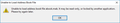abook.mab conflicting somehow with prefs.js
Last week my machine crashed with the new fancy W10 BSOD. Some tries later I start the machine and everything but Thunderbird is fine.
I have two issues:
1) Some of the filters (Not all) I have are not working. Just after a message is received involving one of them, TB complain. I have to run manually the filter.
2) This is the main here. The abook mab file is there in the profile but TB complain is locked or ... The usual message
I read many forums and posts regarding this and nothing. So, what I did is copied the profile and uninstall TB and then installed again. After that I first tried to copy the abook into the new profile and worked. No error message and the addresses are there.
The next step was I copied prefs.js into the new profile and start TB again. The error message appeared again. So maybe something here is causing the issue.
Any hint in how to proceed with this is really appreciated
All Replies (4)
Anyone?
TB complain is locked or ... The usual message
What exactly is the 'usual message'?
Apologize. You are right. Here is the screen I got.
There is an existing bug for this, however, there's no real solution. https://bugzilla.mozilla.org/show_bug.cgi?id=495911
Read through the bug comments and see if there's something which may help you.