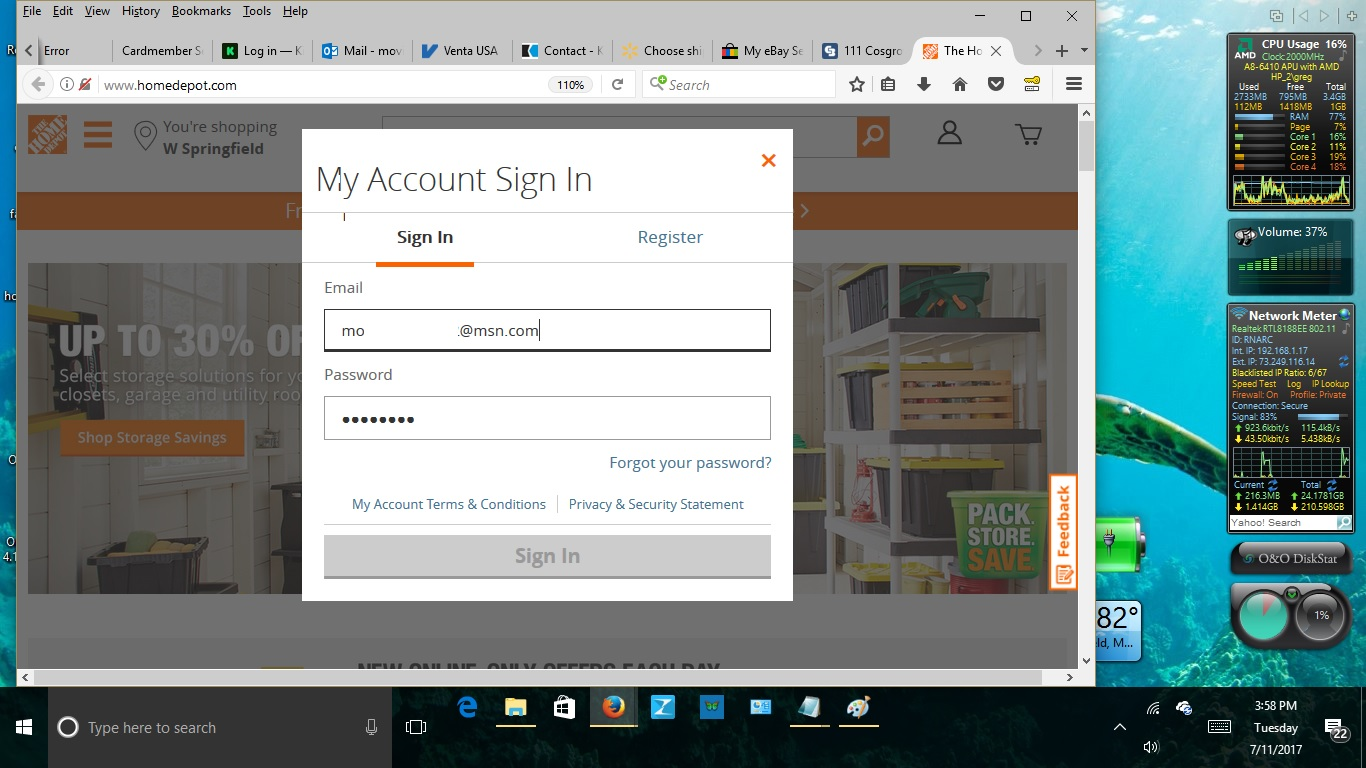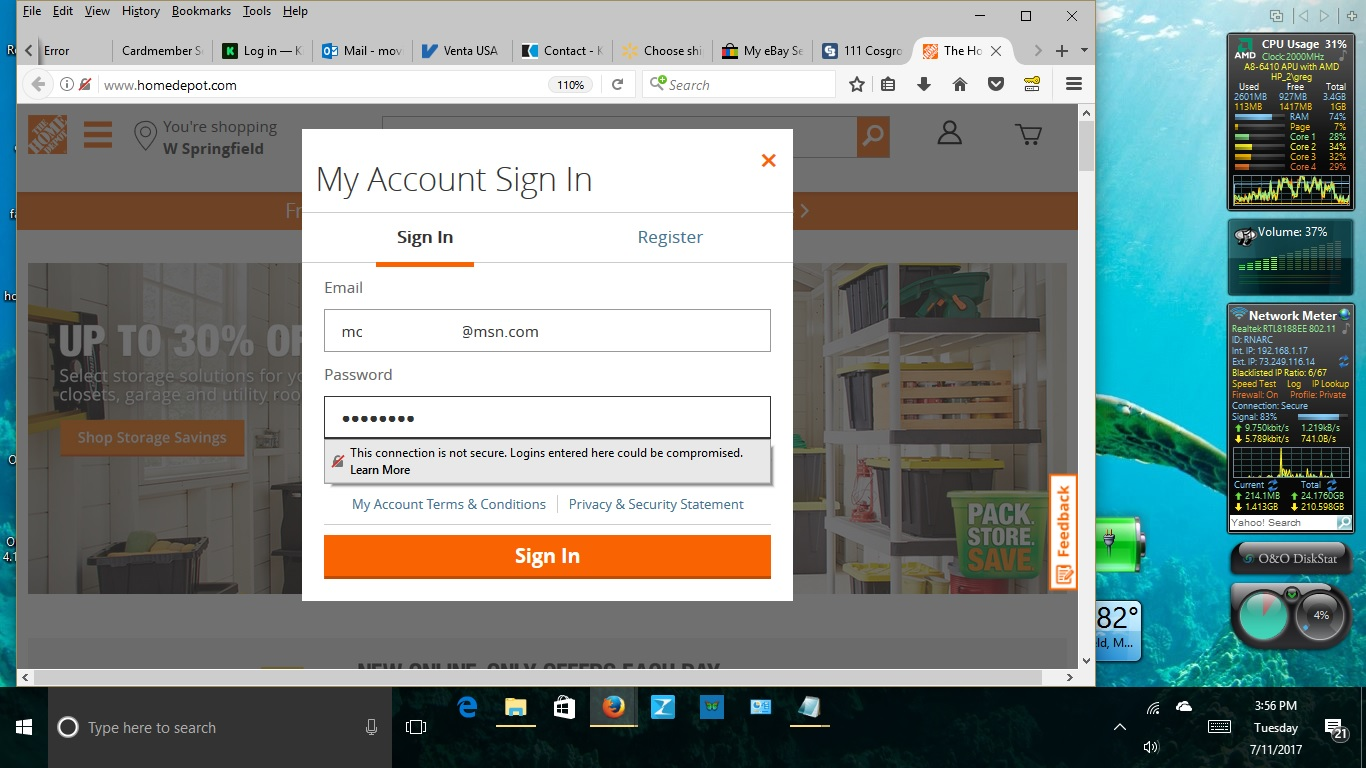exactly who is responcible for these bad decisions ?
I went to log into home depot and firefox stopped me telling me first I had to visit the page of Insecure password warning in Firefox,
firefox has repeatedly forced me to go to this page before logging into web sites.
I would like to know exactly who made this decision. As in the name of the person who thought it would be funny to program firefox to do this.
All Replies (6)
Hi
Have you got the address of the site that is causing this issue available?
We can then take a look at it an understand what is happening.
Firefox wouldn't force you to click a learn more link that would show in the doorhanger that opens if you try to fill a login form on an insecure HTTP web page. You can close this message by pressing the ESC key.
You can disable the warning that opens when you type in a name/password field by setting this pref to false.
- security.insecure_field_warning.contextual.enabled = false
You can remove the warning in the location bar by setting this pref to false on the about:config page.
- security.insecure_password.ui.enabled = false
You can open the about:config page via the location/address bar. You can accept the warning and click "I'll be careful" to continue.
More info:
Firefox 51+ will mark HTTP connections with a padlock with a strike through and shows "Connection is Not Secure" if you click the Control Center 'i' button at the left end of the location/address bar.
Note that this message is meant as a warning that you could be vulnerable and that it shouldn't prevent (block) you from accessing the website.
You can press the ESC key to close a doorhanger with a warning message in the name and password field.
See also:
- https://support.mozilla.org/en-US/kb/how-do-i-tell-if-my-connection-is-secure
- https://support.mozilla.org/en-US/kb/insecure-password-warning-firefox
- https://support.mozilla.org/en-US/kb/what-does-your-connection-is-not-secure-mean
More:
ok so in picture one you can see the user name and pass word are in the boxs but the log in button is greyed out. in picture 2 you can see after clicking on the link so it opens the page to learn more about insecure pass words, the log in button is no longer greyed out. so now you can log in.
Ok from what I see when I go to the page URL in the picture is this : http://www.homedepot.com/ Note the site is not using HTTPS:// which is secure. I am not getting the padlock with red circle and bar through it but page is still insecure.
Then tried it with Https: and got the page that says insecure www.homedepot.com uses an invalid security certificate. The certificate is only valid for the following names: *.akamaihd.net, *.akamaihd-staging.net, *.akamaized-staging.net, *.akamaized.net, a248.e.akamai.net Error code: SSL_ERROR_BAD_CERT_DOMAIN
So site is running bad certificates but there is a button to add a exception on the page.
https://support.mozilla.org/en-US/kb/what-does-your-connection-is-not-secure-mean
So with this you need to contact homedepot web support and have a talk with them.
Please let us know if this solved your issue or if need further assistance.
Then tried it with Https: and got the page that says insecure www.homedepot.com uses an invalid security certificate. The certificate is only valid for the following names: *.akamaihd.net, *.akamaihd-staging.net, *.akamaized-staging.net, *.akamaized.net, a248.e.akamai.net Error code: SSL_ERROR_BAD_CERT_DOMAIN
This means that the website isn't meant to be accessed via a secure connection.
I'm not seeing what you posted above. When I type a valid email address and go to the password field then the Sign in button gets enabled once I start typing in the password field. If that isn't working for you then make sure that you aren't blocking JavaScript. Note that you can middle-click the My Account button to open a secure login page in a new tab.
I know homedepot.com is split with mobile.homedepot.com. they wanted to make the one web site work with both pc's and mobile devices. possibly that is the issue behind the lack of a secure connection ? I am not sure. The secure password instructions above may work, I have not gotten a chance to get into change those settings in firefox. As I literally run a entire rescue center by my self. So I am the operator, secretary, maintenance, director of services, animal rescuer, animal and rescue center primary care giver and care taker. And their are about 50 animals here now.
why the people making these decisions is really making me mad is because they are taking up my time so they can play slappy hands with other corporations and put me in the middle. firefox has issues, with outlook email that had to be fixed, with us postal service that never got fixed, with home depot and the list goes on. so when I look at the root cause of the problem it is the people at firefox who are trying to force comformty upon other corporations and put end users like my self in the middle. Now if this was a school yard the thing to do is crack the person who wants to see everyone fight so they can laugh it off in the head with a big rock, then its not so funny any more. So yep to say I am annoyed would be a understatement .