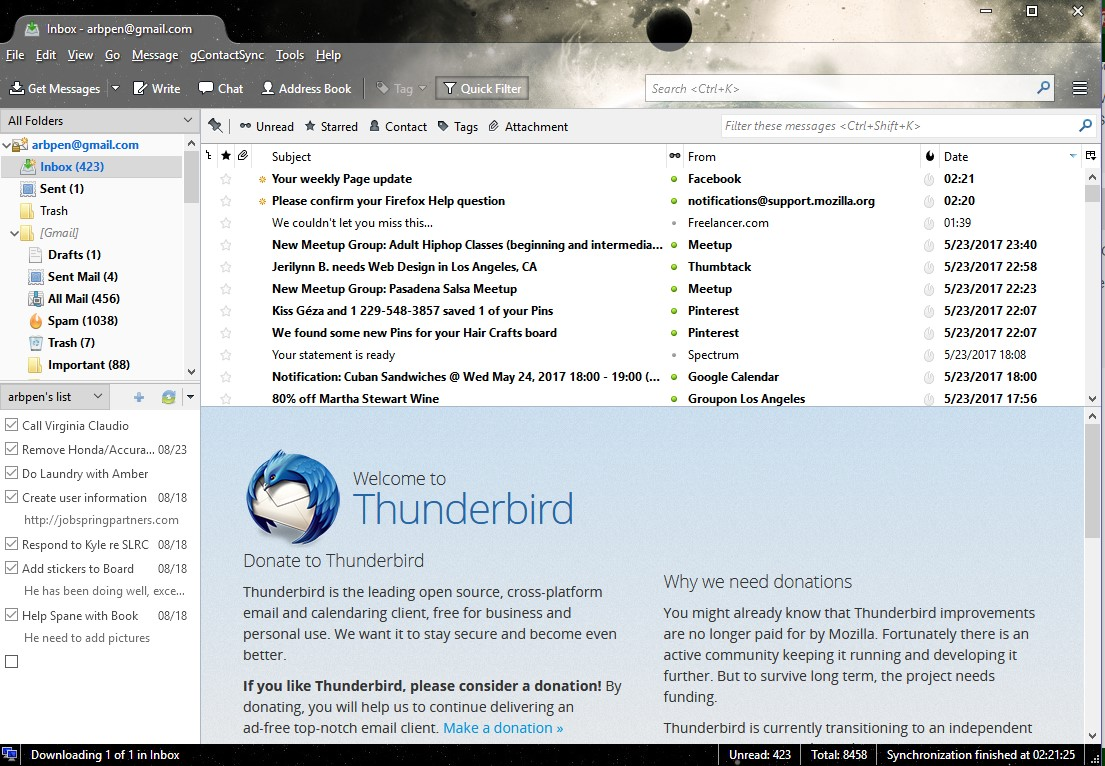Calendar Has Disappeared Completely
I am running Windows 10 and I had to do a system restore when my computer got funky today. After everything was restored, Thunderbird lost the calendar tab completely. I am pasting the Thunderbird information below and a screenshot of the missing tab. I sync the calendar with Google Calendar, and I really, really need it back. I have tried opening Thunderbird in safe mode, I have downloaded it and reinstalled it, I have deleted it completely, and reinstalled it, to no avail.
Application Basics
Name: Thunderbird Version: 52.1.1 User Agent: Mozilla/5.0 (Windows NT 10.0; WOW64; rv:52.0) Gecko/20100101 Thunderbird/52.1.1 Profile Folder: Open Folder
(Local drive) Application Build ID: 20170509142926 Enabled Plugins: about:plugins Build Configuration: about:buildconfig Memory Use: about:memory Profiles: about:profiles
Mail and News Accounts
account1:
INCOMING: account1, , (imap) imap.gmail.com:993, SSL, OAuth2
OUTGOING: , smtp.gmail.com:465, SSL, OAuth2, true
account2:
INCOMING: account2, , (none) Local Folders, plain, passwordCleartext
account3:
INCOMING: account3, , (imap) mobile.charter.net:993, SSL, passwordCleartext
OUTGOING: , mobile.charter.net:587, SSL, passwordCleartext, true
Crash Reports
Extensions
gContactSync, 2.0.12, true, gContactSync@pirules.net
Google Tasks Sync, 0.5.3, true, google_tasks_sync@tomasz.lewoc
Lightning, 5.4.1.1, true, {e2fda1a4-762b-4020-b5ad-a41df1933103}
Lightning Calendar Tabs, 1.5, true, lightningcalendartabs@jlx.84
Provider for Google Calendar, 3.3, true, {a62ef8ec-5fdc-40c2-873c-223b8a6925cc}
Important Modified Preferences
Name: Value
accessibility.lastLoadDate: 1495214025
browser.cache.disk.capacity: 358400
browser.cache.disk.filesystem_reported: 1
browser.cache.disk.smart_size_cached_value: 358400
browser.cache.disk.smart_size.first_run: false
browser.cache.disk.smart_size.use_old_max: false
dom.apps.reset-permissions: true
extensions.lastAppVersion: 52.1.1
font.internaluseonly.changed: true
font.name.monospace.el: Consolas
font.name.monospace.x-cyrillic: Consolas
font.name.monospace.x-unicode: Consolas
font.name.monospace.x-western: Consolas
font.name.sans-serif.el: Calibri
font.name.sans-serif.x-cyrillic: Calibri
font.name.sans-serif.x-unicode: Calibri
font.name.sans-serif.x-western: Calibri
font.name.serif.el: Cambria
font.name.serif.x-cyrillic: Cambria
font.name.serif.x-unicode: Cambria
font.name.serif.x-western: Cambria
font.size.fixed.el: 14
font.size.fixed.x-cyrillic: 14
font.size.fixed.x-unicode: 14
font.size.fixed.x-western: 14
font.size.variable.el: 17
font.size.variable.x-cyrillic: 17
font.size.variable.x-unicode: 17
font.size.variable.x-western: 17
mail.openMessageBehavior.version: 1
mail.winsearch.firstRunDone: true
mailnews.database.global.datastore.id: bd72bf49-5948-41ac-a0bd-6118995ca73
mailnews.database.global.views.conversation.columns: {"threadCol":{"visible":true,"ordinal":"1"},"flaggedCol":{"visible":true,"ordinal":"3"},"attachmentCol":{"visible":false…
mailnews.database.global.views.global.columns: {"threadCol":{"visible":true,"ordinal":"1"},"flaggedCol":{"visible":true,"ordinal":"3"},"attachmentCol":{"visible":false…
media.gmp.storage.version.observed: 1
network.cookie.prefsMigrated: true
network.predictor.cleaned-up: true
places.database.lastMaintenance: 1495591383
places.history.expiration.transient_current_max_pages: 122334
plugin.importedState: true
security.sandbox.content.tempDirSuffix: {836f9174-8c76-47a4-8bc6-6048edb6e330}
Graphics
GPU #1
Description: Intel(R) HD Graphics 4000
Vendor ID: 0x8086
Device ID: 0x0166
RAM: Unknown
Drivers: igdumdim64 igd10iumd64 igd10iumd64 igdumdim32 igd10iumd32 igd10iumd32
Driver Version: 10.18.10.4425
Driver Date: 4-4-2016
Features
Direct2D: false
DirectWrite: true (10.0.16188.1000)
WebGL Renderer: Google Inc. -- ANGLE (Intel(R) HD Graphics 4000 Direct3D9Ex vs_3_0 ps_3_0) -- OpenGL ES 2.0 (ANGLE 2.1.0.2a250c8a0e15)
AzureCanvasBackend: skia
AzureCanvasAccelerated: 0
AzureFallbackCanvasBackend: cairo
AzureContentBackend: skia
JavaScript
Incremental GC: 1
Accessibility
Activated: 0 Prevent Accessibility: 0
Library Versions
Expected minimum version
Version in use
NSPR
4.13.1
4.13.1
NSS
3.28.4
3.28.4
NSS Util
3.28.4
3.28.4
NSS SSL
3.28.4
3.28.4
NSS S/MIME
3.28.4
3.28.4
Kiválasztott megoldás
Fixed! I uninstalled Lightning, and all the other addins I had, the reinstalled them one by one. My calendar is back!
Válasz olvasása eredeti szövegkörnyezetben 👍 0Összes válasz (2)
I could not attach the screen shot in the initial post. Here is a screen shot showing the tab completely missing.
Kiválasztott megoldás
Fixed! I uninstalled Lightning, and all the other addins I had, the reinstalled them one by one. My calendar is back!