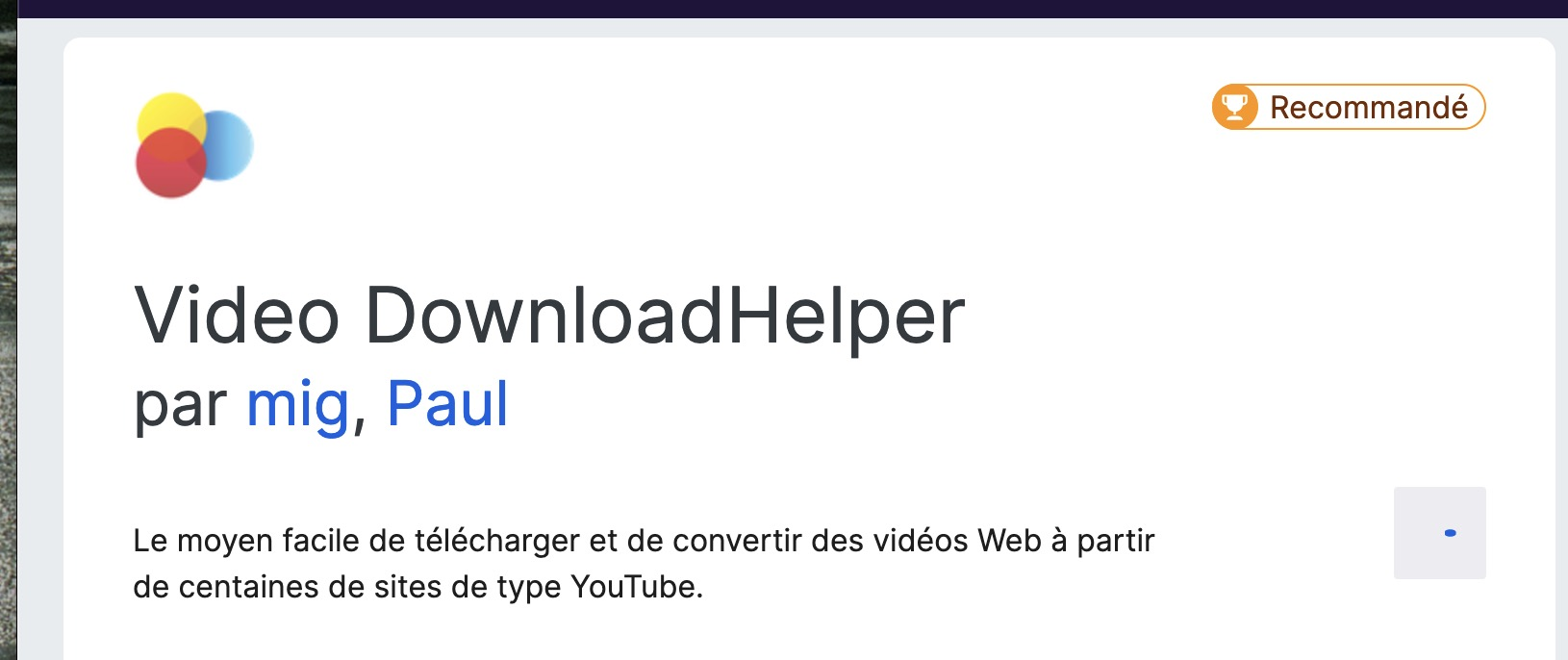add extension is impossible
I have the last Firefox version and am trying to add extensions (e.g. video download helper). When I click on Add to Firefox, it works at loading the extension, but without any success. The blue dot in the gray square dances and dances and dances.... Thanks !!
Toutes les réponses (9)
You need to contact their Addon developer for support for issues using their software.
Sorry, but it doesn't solve my issue, as all extensions behave the same way : I can't add them.
What OS? I have no issues with install. see screenshot
I am under MacOS Sonoma 14.5, and my Firefow version is 133.0.3.
Hi
Is this a personal copy of Firefox on a personal device (as opposed to one from an employer or organisation)?
Hi, Thank you all for your time. It is a personal copy of Firefox on my personal computer (MacBook Pro M1 14").
The "Add to Firefox" button starts a two-step process: downloading and installing. Can Firefox download the file if you right-click (Ctrl+click) the Add to Firefox button and choose Save Link As... ? If not, is there any unusual error message?
Hi, jscher2000. When right-clicking and saving the link on my computer, I get a .xpi file of about 1.4 MB, but I can't open it of course. And when I try to read it using TextEdit, for instance, my MacOS can't read it, and I get an error message telling that the file seems to be corrupted, or in an unexpected format. I can't go further for the time being. Thank you for trying to help me on a December 31st !! Happy New Year ! Robert
Hi Robert, an .xpi file actually is a .zip archive inside.
To test the second step (install downloaded file), you can go use the Add-ons page. Either:
- Command+Shift+a (Windows: Ctrl+Shift+a)
- "3-bar" menu button (or Tools menu) > Add-ons
- type or paste about:addons in the address bar and press Enter/Return
On the right side of the page, next to the heading for the currently displayed panel, find the "gear" or "wheel" button.
Click that button to open a menu and choose "Install Add-on from file...".
Then a Finder window should open. Find your downloaded .xpi file and (on Windows, it's click the Open button, not sure about Mac).
Can Firefox install the file that way, or does it give an error message?