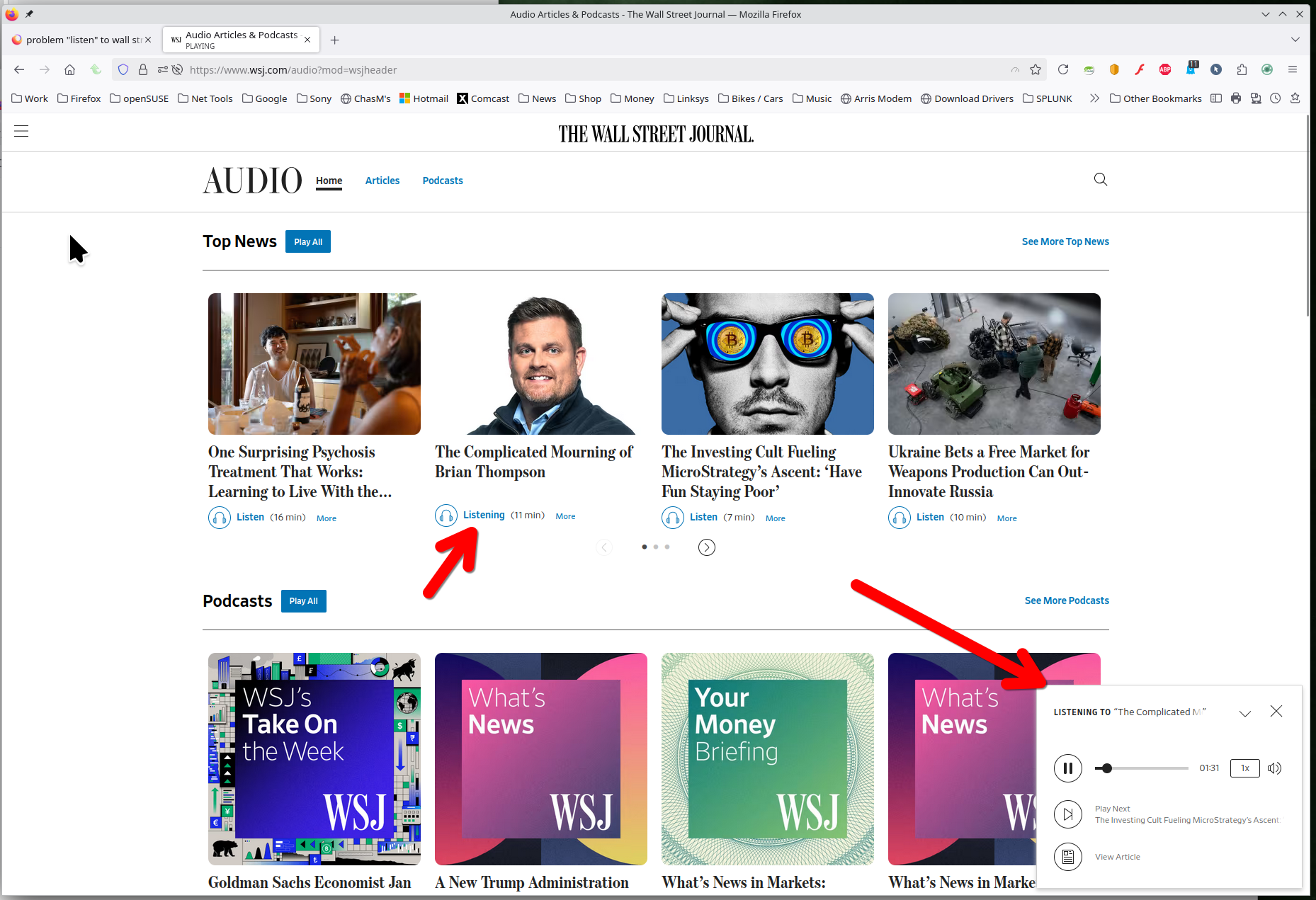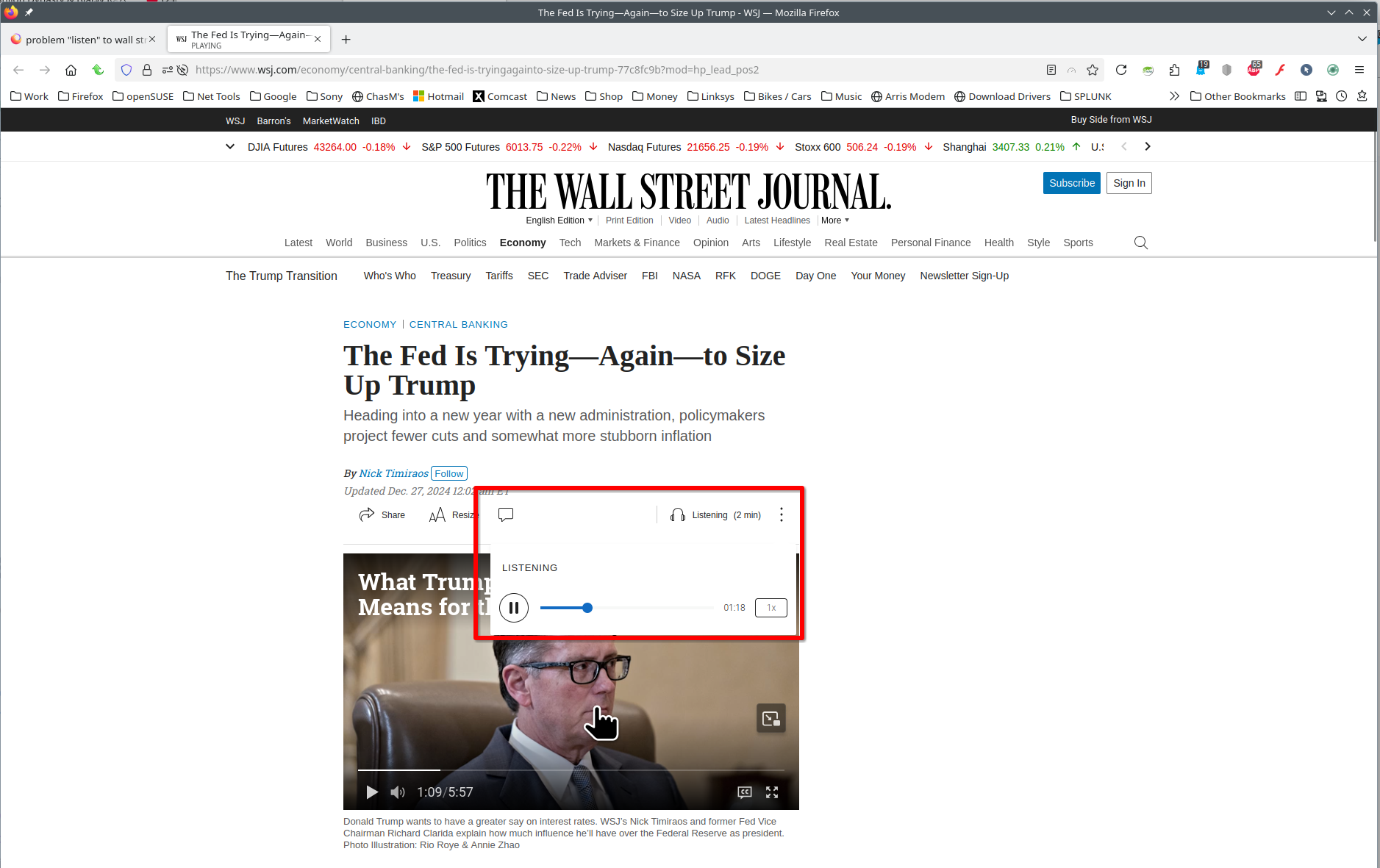problem "listen" to wall street journal articles
Hello
For a while I have been selecting wall street journal articles and then clicking "listen".
A few weeks ago this stopped working on one computer a fairly new Lenovo running Windows 11. Currently running firefox 133.0.3. When I click "listen" on any article, nothing happens. Clicking "listen" on another Windows-11 computer on the same article does work, so apparently something is wrong with the settings on this one computer. Any suggestions please?
thanks
Ben
Toutes les réponses (3)
Provide steps to replicate your issue. I have no issue with the below link. see screenshot https://www.wsj.com/audio?mod=wsjheader Have you tried Firefox in Troubleshoot Mode? https://support.mozilla.org/en-US/kb/diagnose-firefox-issues-using-troubleshoot-mode#w_how-to-start-firefox-in-4troubleshoot-modesf5safe-modesf
Thank you for your suggestions. Unfortunately still having issues...
Some WSJ sites do play audio, others do not. this is an example of a site that is not working for me.
https://www.wsj.com/economy/central-banking/the-fed-is-tryingagainto-size-up-trump-77c8fc9b?mod=hp_lead_pos2
If I hover over "listen" the word is outlined in light grey. If I click on "listen" the word goes dark gray for about half a second, then returns to light grey.
If I go to the same page using Edge and click "listen" the word changes to "listening".
I tried both with and without the troubleshoot mode, but the effect is the same. I wish I could report an error message or something like that, but I can't see any error message so not sure where to start.
Any suggestions please?
I have no issues with the link you provided. see screenshot What security software are your running? Are you running pro or home version of Windows? If pro, you should have sandbox enabled for testing. https://www.howtogeek.com/399290/how-to-use-windows-10s-new-sandbox-to-safely-test-apps/ You can also boot into safe mode with networking and test.