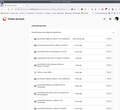Can't sync Firefox on new install of Windows
As per the subject. Had to reinstall Windows 10 on my machine cos of a glitch. In the past, never had a prob with Firefox syncing to a new machine, but it didn't this time & I can't work out how to do it??
Toutes les réponses (9)
If those other devices didn't sync there no recovery. Sync isn't a backup and if the main computer was the one that had the sync data and was wiped clean on Windows 10 install then everything is gone.
What other devices are you talking about?? I thought firefox was an online thing & synced for info on your account?? If it were only on a specific machine, how has it always worked in the past but not this time?
^Ah, I guess you mean the other devices that HAVE worked in the past. Why would you assume they didn't sync when I specifically said they did?
I assume that you didn't reset the password of the Firefox Account because you didn't remember it as that would have wiped the data stored on the Sync server ?
Note that Sync isn't meant to be used as a backup.
If you still have physical access to another device with your personal data then you can transfer your data directly.
You can copy certain files with Firefox closed to the current profile folder to transfer or recover personal data. Note that best is to avoid copying a full profile folder.
You can use the button on the "Help -> More Troubleshooting Information" (about:support) page to go to the current Firefox profile folder or use the about:profiles page (Root directory).
- Help -> More Troubleshooting Information -> Profile Folder/Directory:
Windows: Open Folder; Linux: Open Directory; Mac: Show in Finder - https://support.mozilla.org/en-US/kb/profiles-where-firefox-stores-user-data
- bookmarks and history: places.sqlite
- favicons: favicons.sqlite
- bookmark backups: compressed .jsonlz4 JSON backups in the bookmarkbackups folder
- cookies.sqlite for the Cookies
- formhistory.sqlite for saved autocomplete Form Data
- logins.json (encrypted logins;32+) and key4.db (decryption key;58+) for Passwords saved in the Password Manager
key3.db support ended in 73+; to use key3.db in 58-72, make sure to remove key4.db - cert9.db (58+) for (intermediate) certificates stored in the Certificate Manager
- persdict.dat for words added to the spell checker dictionary
- permissions.sqlite for Permissions and possibly content-prefs.sqlite for other website specific data (Site Preferences)
- sessionstore.jsonlz4 for open tabs and pinned tabs (see also the sessionstore-backups folder)
cor-el said
Note that Sync isn't meant to be used as a backup.
Post a pic of your connected devices under your Firefox Account. see screenshot So that we can see if you have another device with your data.
Thanks Cor-el. I think I have an old laptop somewhere that still works... will try.
Jonz I don't have any other connected devices.
With no other devices, you will not see anything in Sync. It's made for you to share your data with other devices and versions of Firefox and Waterfox. see screenshot I'm currently on my ZBook 17 G4, I cannot see the data for this browser in sync, but I can see my other devices. I can also see different versions of Firefox that are running my on G4
Modifié le
To connect another desktop computer or profile, just sign in and let Firefox Sync do the rest.
Open Firefox on the computer or profile you want to sync. Click the menu button. , then click the Sign In button next to Sync and save data and sign in. If you're already signed in (see How do I know the status of my sync?)
This may help,
Jimmy
Jonz & Jimmy, as said it's worked just like Jimmy's pasted instructs in the past - too easy. But it will not work this time. Jonz, I know there's nothing there, I have tried.
Unfortunately, the only machine I have packed up, unstartable, which is why I got this one. Sync worked fine onto this one originally, as said it just won't do it now tho.