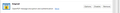How to uninstall Enigmail?
Is there a way to uninstall the Enigmail add-on?
In the Add-Ons Manager, Enigmail has two buttons, Disable and Options. Right-clicking on Enigmail brings up a short menu that doesn't help either. See the two attached screenshots.
Toutes les réponses (6)
Just a wild thought; does an option to remove it appear if you re-enable it?
Sorry, but no.
My feeling is that I can't uninstall it because I created certificates. This would make a lot of sense, but it would be nice if it were spelt out somewhere.
Well, that seems to be how it works here in Windows 10 Pro/Thunderbird 52.7.0. I have buttons for disable, remove and options. If I disable it the remove button vanishes. And yes, of course I have certificates installed.
Maybe you should ask at the enigmail site found here.. https://www.enigmail.net/index.php/en/support
Zenos said
Well, that seems to be how it works here in Windows 10 Pro/Thunderbird 52.7.0. I have buttons for disable, remove and options. If I disable it the remove button vanishes. And yes, of course I have certificates installed.
Thanks for your inputs.
I forgot to mention that I am running Windows 10, and Thunderbird 52.7.0. Enigmail is version 2.0.1 (20180402-1134).
So, it's a mystery. Not a problem really, I am happy with my current setup after all.
Not an enigmail user, but are there enigmail encrypted mail in your profile? if you could remove the add-on those emails would be lost to you as they would be encrypted without a decrypt key..