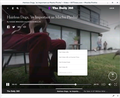Showing default context menu when playing some videos. Is this a bug or a feature?
Sometime ago I found a way to call the default context menu (bypassing the video player context menu) when playing videos of some known websites in Firefox for Windows and Mac (see image). This is not possible with other browsers. The way to call the default context menu is really simple. However, I do not want to explain it here to prevent people downloading videos this way.
Here are some websites where the context menu can be called: https://www.nytimes.com https://www.ft.com http://www.ndtv.com http://www.sesamestreet.org
I would like to hear from the community whether they believe this is a bug or a feature and whether this possibility should be removed from Firefox.
Thanks
Toutes les réponses (11)
This is normal when the built-in HTML5 media player is used, so you can consider this a feature that you get for free. Only if the website uses a dedicated player then you get the context menu of this player.
The websites I am talking about are using a dedicated player (JW Player or video.js). I am not getting the context menu of this player but the default context menu.
The websites I reported are not using the built-in HTML5 media player but a dedicated player (JW Player or video.js). I am not getting the context menu of this player as expected but the default context menu player.
Such a player script usually checks for built-in support toe play the media file and if support is found then create a video tag to play a MP4 or WebM file. This then uses the built-in HTML5 media player.
You can right-click and select "Inspect Element" to open the built-in Inspector with this element selected to see whether the VIDEO tag is used (plugins are no longer supported anyway).
Is there really a secret, or is it this setting designed to manage whether pages can replace the default context menu?
(1) In a new tab, type or paste about:config in the address bar and press Enter/Return. Click the button promising to be careful.
(2) In the search box above the list, type or paste contex and pause while the list is filtered
(3) Double-click the dom.event.contextmenu.enabled preference to switch the value from true to false
With this setting, Firefox's context menu typically appears in front of a site's custom context menu. If you need to clear away Firefox's context menu to access the site's menu, on Windows, briefly tapping the Alt key should take care of it. Not sure about other platforms.
And I certainly wouldn't want this preference removed from Firefox.
cor-el said
Such a player script usually checks for built-in support toe play the media file and if support is found then create a video tag to play a MP4 or WebM file. This then uses the built-in HTML5 media player. You can right-click and select "Inspect Element" to open the built-in Inspector with this element selected to see whether the VIDEO tag is used (plugins are no longer supported anyway).
I will make my point more clear for you. I believe it is not acceptable that Firefox allows to easily download videos from some websites when the built-in HTML5 media player is used because these videos are copyright protected.
jscher2000 said
Is there really a secret, or is it this setting designed to manage whether pages can replace the default context menu? (1) In a new tab, type or paste about:config in the address bar and press Enter/Return. Click the button promising to be careful. (2) In the search box above the list, type or paste contex and pause while the list is filtered (3) Double-click the dom.event.contextmenu.enabled preference to switch the value from true to false With this setting, Firefox's context menu typically appears in front of a site's custom context menu. If you need to clear away Firefox's context menu to access the site's menu, on Windows, briefly tapping the Alt key should take care of it. Not sure about other platforms. And I certainly wouldn't want this preference removed from Firefox.
I do not need to access the settings for the default context menu to be displayed. It is easier than that. The story here is not about whether this setting is designed to manage if pages can replace the default context menu but about the fact that videos can easily be downloaded using this feature.
etchot said
The story here is not about whether this setting is designed to manage if pages can replace the default context menu but about the fact that videos can easily be downloaded using this feature.
So is the question whether Save Video As, or Save Image As, or Save Link As, or Save Page As should be removed from context menus? As long as the features are not illegal, I think users should be the ones to decide whether or not to use them, but that's just my opinion.
This is about the HTML5 media player context menu showing items like "Get Video URL". The Inspector only allows to see the source URL, but wouldn't give you the extras you see in the HTML5 media player context menu.
Yes, that is the question. However is not about whether the features are or are not illegal but about the fact this features allow to easily download copyright protected material (videos and images). In my opinion Mozilla should decide if they want to make it so simple to download this material.
The default context menu can easily been displayed using a keyboard and mouse combination. As a result you get options like "Save video as..."