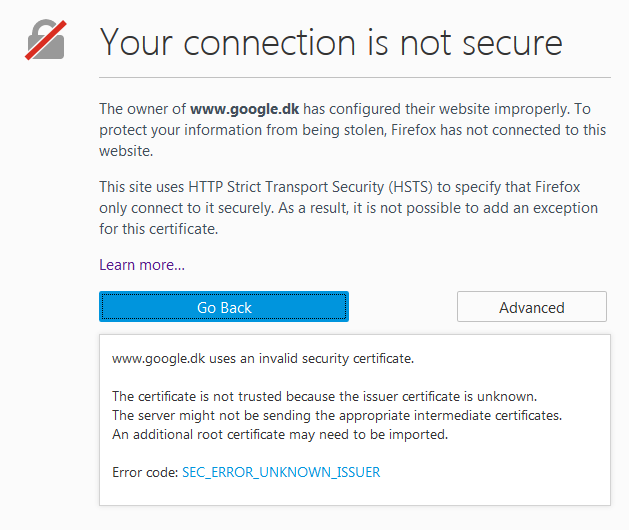How to disable "This connection is untrusted" ?
How to disable "This connection is untrusted" ?
STOP!! Don't even think about it!
Don't tell me that something else is wrong or don't even try to disable this, it is for you own protection! Delete this cert8.db file or what ever, NO.
Just tell me how to disable this protection, don't care about anything else!
To quote a wise man with the same problem on this forum! "I accept the risk, let me bypass this protection, I don't care if my pc melts into the ground! "
The problem is that do to changes to my works proxy, FF now think that EVERYTHING is untrusted, none of all your good ideas work I have tried them all.
This means that FF is utterly useless, since I can't open any sites.
For my protection, for my safety, NO. Just let me bypass this problem made by FF, I don't need this handholding safety.
If there is no solution to this I have no choice but to scrap my favorite browser and go chrome and I don't wanna do that!
And I'm not alone, there are so many screaming for a way to bypass this unwanted overkill protection, that renders FF useless!
Toutes les réponses (15)
Just use Google Chrome then. You can not just disable the notices.
Not everyone gets this message on sites such as Google. It will be down to something you have done|not done; or setup. It could for instance be the time being wrong on the System, or the other security software's settings. Your IT Department may be able to help if it relates to use of a Work proxy
Yes we will be able to help you sort out the problem if you wish, but not without further information from you.
Thx John
I know that it is a work change that makes FF overreact and block EVERYTHING, I cannot change any of the setting made by the "The IT Crowd" They will just tell me to turn it of and on again !! (yes, I have a little humor)
What information do you need for me to locally bypass the security check and use FF again?
As said before, I don't care if the pc eventually melts into the ground, just help me bypass this needless blocking!
There is security software like Avast and Kaspersky and BitDefender and ESET that intercepts secure connections and sends their own certificate or that incorporates special web shielding features that can block content.
If you can't inspect the certificate via Advanced (I Understand the Risks) then try this:
Open the "Add Security Exception" window by pasting this chrome URL in the Firefox location/address bar and check the certificate:
- chrome://pippki/content/exceptionDialog.xul
In the location field of this window type or paste the URL of the website with the https:// protocol prefix (https://xxx.xxx).
- retrieve the certificate via the "Get certificate" button
- click the "View..." button to inspect the certificate in the Certificate Viewer
You can inspect details like the issuer and the certificate chain in the Details tab of the Certificate Viewer. Check who is the issuer of the certificate. If necessary then please attach a screenshot that shows the Certificate Viewer with the issuer.
Hello, see also if you bookmark the https://www.google.dk/ works for you.
thank you
cor-el said
There is security software like Avast and Kaspersky and BitDefender and ESET that intercepts secure connections and sends their own certificate or that incorporates special web shielding features that can block content. If you can't inspect the certificate via Advanced (I Understand the Risks) then try this: Open the "Add Security Exception" window by pasting this chrome URL in the Firefox location/address bar and check the certificate:In the location field of this window type or paste the URL of the website with the https:// protocol prefix (https://xxx.xxx).
- chrome://pippki/content/exceptionDialog.xul
You can inspect details like the issuer and the certificate chain in the Details tab of the Certificate Viewer. Check who is the issuer of the certificate. If necessary then please attach a screenshot that shows the Certificate Viewer with the issuer.
- retrieve the certificate via the "Get certificate" button
- click the "View..." button to inspect the certificate in the Certificate Viewer
No this don't work!
It is the unwanted check that is the problem!
Just tell me how to disable this check completely !
John99 said
Yes we will be able to help you sort out the problem if you wish, but not without further information from you.
Any help coming ?
" I am providing the requested information " ??? you didn't ask for anything ?
ideato said
Hello, see also if you bookmark the https://www.google.dk/ works for you. thank you
basstaiji said
I know that it is a work change that makes FF overreact and block EVERYTHING, I cannot change any of the setting made by the "The IT Crowd" They will just tell me to turn it of and on again !! (yes, I have a little humor) What information do you need for me to locally bypass the security check and use FF again?
I don't get the point of those 2 posts ?
Modifié le
Are you getting such error on every site or few with SSL ? Are you using this in a company ?
If yes there are chances that your network is configured in such a manner that it doesn't allows to bypass you the certificates.
I think ideato was trying to suggest something to try as a secure link to see if you see the problem on that page. Someone has already hidden basstaiji's post the person's account has been deactivated.
You can not just disable all security features. They would not be very secure if you could because malware would just do that.
You could drop to an unsafe version of Firefox. No danger of that melting the computer. But your computer system and data would be at risk. Identity theft can result in financial loss. You may wish to mitigate computer system damage by running an old version in a Virtual Machine &/or having a well rehearsed bare metal recovery plan.
- We normally say do not Install an older version of Firefox.
but it is the method of avoiding these notifications. - It would be safer to use another alternative up-to-date browser.
I often run insecure versions and even legacy Operating Systems but I try to take suitable precautions.
If you install an old version of Firefox you will probably wish to set it to not update. Do not then check the version from the menu, do it by visiting about:support.
What's the worst that could happen
- Melted pc - highly unlikely
- Malware on the pc - very likely
- Identity theft - a real problem
- Loss of money, credit cards maxed out, crimes committed and blamed on you, property such as a car or house sold, - probably more likely than the pc melting because of Firefox ;-)
- pc stops working - possible, but malware probably wants to make money out of your PC rather than disable it (But see ransomware news link)
- You get fired for using unsafe software at work in contravention of the Employers rules
Of course you could have answered cor-el's question and maybe we could fix this issue for you in a safer manner.
Bharat Patel said
Are you getting such error on every site or few with SSL ? Are you using this in a company ? If yes there are chances that your network is configured in such a manner that it doesn't allows to bypass you the certificates.
Note in Original Post
If there is no solution to this I have no choice but to scrap my favorite browser and go chrome and I don't wanna do that!
That suggests Google Chrome works, so there may be a posibility of importing a certificate.
John99 said
I think ideato was trying to suggest something to try as a secure link to see if you see the problem on that page.
Indeed, thank you John :-):-)
It is very nice that you all try to fix the problem, but as I said in the beginning, the problem for me is the safety check it self.
I'm not going to any unsafe sites or any of that sort, I do not need this check it is totally blocking all access, I need to disable it no matter the cost is safety! Fore what I'm using it fore I don't care about online safety at all, I need to bypass this problem Firefox have made and get to the sites I need to access!
I fell ppl have drifted from that first question!
How can I disable the safety check?
You can't disable that "safety check".
the-edmeister said
You can't disable that "safety check".
OFC you can, anything can be fixed/hacked!
I just need the right geek to tell me howto!
Did you already check the issuer of the certificate?
There should be no problem with Google websites and other reputable websites. If there is a problem with such a website then something is wrong on your computer and you have some (security) software running that poses as a man in the middle and intercepts your connection. If you are willing to accept that risk then it is your choice. We can only offer steps to check the certificate to find out what is happening here.