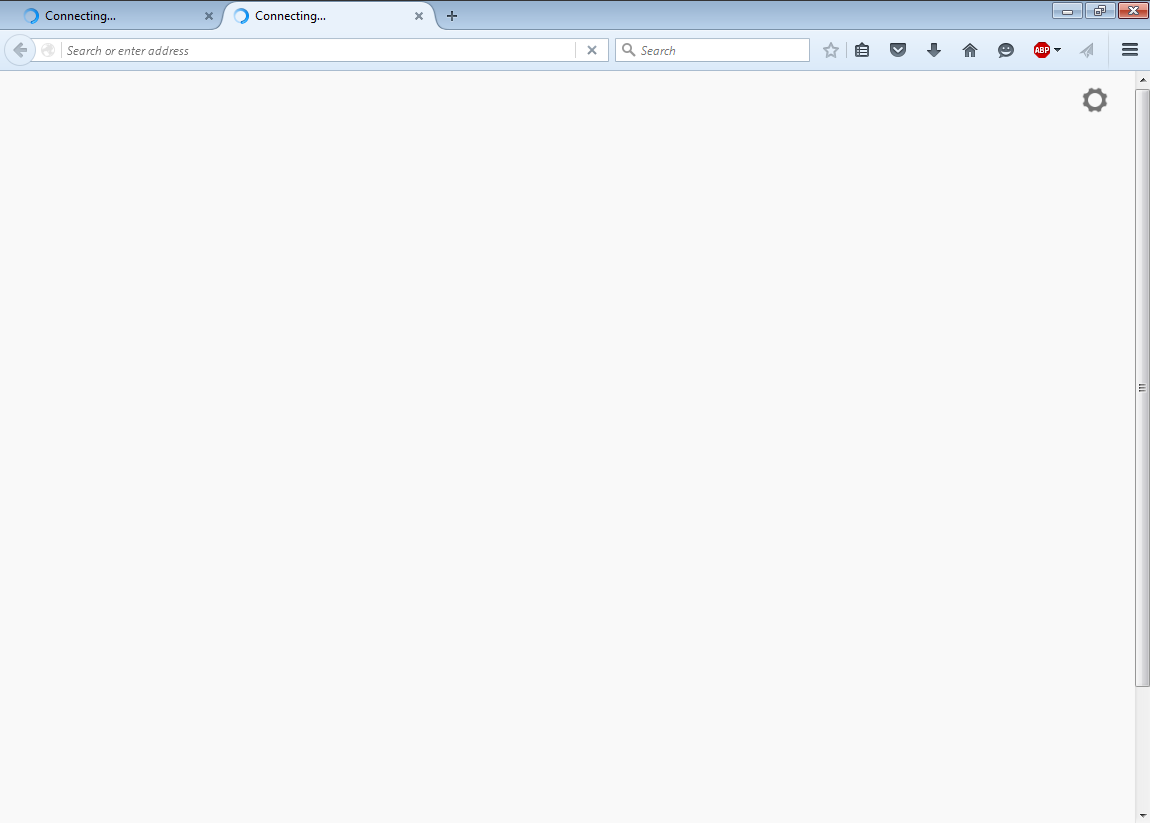Firefox 44 update problem
Since I update Firefox, after a while of browsing it continuous loading and when I close Firefox it remain in task manager, I recieved even a crash. When i try to start the Firefox again it show's that the program it's still active and after it works again just for a while. I cannot understand what the problem is.
Toutes les réponses (20)
hi bodobogdan17, can you please see if uninstalling firefox 44 first and then installing the 64bit version from https://www.mozilla.org/en-US/firefox/all/ does solve this issue for you?
This is the troubleshooting information, and a screenshot whit the problem.
Name Firefox Version 44.0 Build ID 20160123151951 Update History Update Channel release User Agent Mozilla/5.0 (Windows NT 6.1; rv:44.0) Gecko/20100101 Firefox/44.0 Profile Folder Enabled Plugins about:plugins Build Configuration about:buildconfig Memory Use about:memory Registered Service Workers about:serviceworkers Multiprocess Windows 0/1 (default: false) Safe Mode false Crash Reports for the Last 3 Days Report ID Submitted bp-15e6c7c0-87b3-45f2-a091-4c84c2160128 17 hours ago
All Crash Reports Extensions Name Version Enabled ID Adblock Plus 2.7.1 true {d10d0bf8-f5b5-c8b4-a8b2-2b9879e08c5d} Graphics Adapter Description NVIDIA GeForce 7300 GT Adapter Drivers nvd3dum Adapter RAM 256 Asynchronous Pan/Zoom none Device ID 0x0393 DirectWrite Enabled false (6.1.7600.16385) Driver Date 1-30-2015 Driver Version 9.18.13.908 GPU #2 Active false GPU Accelerated Windows 0/1 Basic (OMTC) Subsys ID 00000000 Supports Hardware H264 Decoding No; Hardware video decoding disabled or blacklisted Vendor ID 0x10de WebGL Renderer Google Inc. -- ANGLE (NVIDIA GeForce 7300 GT Direct3D9Ex vs_3_0 ps_3_0) windowLayerManagerRemote true AzureCanvasBackend skia AzureContentBackend cairo AzureFallbackCanvasBackend cairo AzureSkiaAccelerated 0 (#0) Error [D3D11] create component blender failed: 0x80070057 (#1) Error [D3D11] create component blender failed: 0x80070057 (#2) Error [D3D11] create component blender failed: 0x80070057 (#3) Error [D3D11] create component blender failed: 0x80070057 (#4) Error [D3D11] create component blender failed: 0x80070057 (#5) Error [D3D11] create component blender failed: 0x80070057 Important Modified Preferences Name Value accessibility.typeaheadfind.flashBar 0 browser.cache.disk.capacity 358400 browser.cache.disk.filesystem_reported 1 browser.cache.disk.hashstats_reported 1 browser.cache.disk.smart_size.first_run false browser.cache.disk.smart_size.use_old_max false browser.cache.frecency_experiment 2 browser.download.folderList 2 browser.download.importedFromSqlite true browser.places.smartBookmarksVersion 7 browser.sessionstore.upgradeBackup.latestBuildID 20160123151951 browser.startup.homepage_override.buildID 20160123151951 browser.startup.homepage_override.mstone 44.0 browser.tabs.warnOnClose false dom.apps.reset-permissions true dom.max_script_run_time 0 dom.mozApps.used true extensions.lastAppVersion 44.0 font.internaluseonly.changed true gfx.crash-guard.d3d11layers.appVersion 44.0 gfx.crash-guard.d3d11layers.deviceID 0x0393 gfx.crash-guard.d3d11layers.driverVersion 9.18.13.908 gfx.crash-guard.d3d11layers.feature-d2d true gfx.crash-guard.d3d11layers.feature-d3d11 true gfx.crash-guard.glcontext.gfx.driver-init.direct3d11-angle true gfx.crash-guard.glcontext.gfx.driver-init.webgl-angle true gfx.crash-guard.glcontext.gfx.driver-init.webgl-angle-force-d3d11 false gfx.crash-guard.glcontext.gfx.driver-init.webgl-angle-force-warp false gfx.crash-guard.glcontext.gfx.driver-init.webgl-angle-try-d3d11 true gfx.crash-guard.status.d3d11layers 2 gfx.crash-guard.status.glcontext 2 gfx.driver-init.appVersion 42.0 gfx.driver-init.deviceID 0x0393 gfx.driver-init.driverVersion 9.18.13.908 gfx.driver-init.feature-d2d true gfx.driver-init.feature-d3d11 true gfx.driver-init.status 2 media.gmp-eme-adobe.abi x86-msvc-x86 media.gmp-eme-adobe.lastUpdate 1453916670 media.gmp-eme-adobe.version 15 media.gmp-gmpopenh264.abi x86-msvc-x86 media.gmp-gmpopenh264.lastUpdate 1453916672 media.gmp-gmpopenh264.version 1.5.3 media.gmp-manager.buildID 20160123151951 media.gmp-manager.lastCheck 1454006462 media.hardware-video-decoding.failed false media.youtube-ua.override.to 43 network.auth.allow-subresource-auth 2 network.cookie.prefsMigrated true network.predictor.cleaned-up true places.database.lastMaintenance 1453974565 places.history.expiration.transient_current_max_pages 53653 plugin.disable_full_page_plugin_for_types application/pdf plugin.importedState true plugin.state.npdeployjava 0 privacy.sanitize.migrateClearSavedPwdsOnExit true privacy.sanitize.migrateFx3Prefs true privacy.sanitize.timeSpan 0 storage.vacuum.last.index 1 storage.vacuum.last.places.sqlite 1452076445 Important Locked Preferences Name Value JavaScript Incremental GC true Accessibility Activated false Prevent Accessibility 0 Library Versions Expected minimum version Version in use NSPR 4.11 4.11 NSS 3.21 Basic ECC 3.21 Basic ECC NSSSMIME 3.21 Basic ECC 3.21 Basic ECC NSSSSL 3.21 Basic ECC 3.21 Basic ECC NSSUTIL 3.21 3.21 Experimental Features Name ID Description Active End Date Homepage Branch
Any solution?
hi bodobogdan17, have you tried switching to firefox 64bit as recommended before?
yes.. no luck.
oh sorry, i didn't look closely enough & since you are on a 32bit system, the 64bit recommendation doesn't apply.
just out of interest, could you take a look in the windows registry what kind of value the following registry entry contains: HKEY_LOCAL_MACHINE\\SOFTWARE\\Microsoft\\Windows NT\\CurrentVersion\\Windows\\AppInit_DLLs
No value..
do you have nvidia geforce experience installed? if so, could you try uninstalling it for testing purposes and see if this changes something...
I don't have nvidia geforce experience installed, now after I closed Firefox I recieved an error that my profile doesn't exist or something, it work's when a try again to start Mozila but just for a while, and on this pc I have 2 Windows accounts on the other account it work's, I don't understand the problem, is the same program on both. I scan the PC from maleware spyware and is not that, I even turn off the Firewall and no luck again.
It's just possible to be a problem from the update only? I have this problem since I updated to Firefox 44.
yes it is likely a regression in the 44 update (see bug 1243765) ...
So for now I have no solution, just wait a update to fix this bug? I even can put 64 bit beceause my sistem is 32...
well, we are still searching for the root cause that is triggering this issue - if this could be identified, then maybe there is another workaround for the issue...
I hope this bug wil be fixed.. I can't do anything on Firefox... it's very annoying, is the first time when Firefox has a bug like this in years..in my case.
Boot the computer in Windows Safe Mode with network support (press F8 on the boot screen) to see if that helps.
- http://www.bleepingcomputer.com/tutorials/how-to-start-windows-in-safe-mode/
- http://www.7tutorials.com/4-ways-boot-safe-mode-windows-10
Do a malware check with several malware scanning programs on the Windows computer.
Please scan with all programs because each program detects different malware. All these programs have free versions.
Make sure that you update each program to get the latest version of their databases before doing a scan.
- Malwarebytes' Anti-Malware:
http://www.malwarebytes.org/mbam.php - AdwCleaner:
http://www.bleepingcomputer.com/download/adwcleaner/
http://www.softpedia.com/get/Antivirus/Removal-Tools/AdwCleaner.shtml - SuperAntispyware:
http://www.superantispyware.com/ - Microsoft Safety Scanner:
http://www.microsoft.com/security/scanner/en-us/default.aspx - Windows Defender:
http://windows.microsoft.com/en-us/windows/using-defender - Spybot Search & Destroy:
http://www.safer-networking.org/en/index.html - Kasperky Free Security Scan:
http://www.kaspersky.com/security-scan
You can also do a check for a rootkit infection with TDSSKiller.
- Anti-rootkit utility TDSSKiller:
http://support.kaspersky.com/5350?el=88446
See also:
- "Spyware on Windows": http://kb.mozillazine.org/Popups_not_blocked
I scan the computer from spyware and maleware and no one was detected, is not this problem sure.
Another crash...
AdapterDeviceID: 0x0393 AdapterDriverVersion: 9.18.13.908 AdapterSubsysID: 00000000 AdapterVendorID: 0x10de Add-ons: %7B972ce4c6-7e08-4474-a285-3208198ce6fd%7D:44.0,%7Bd10d0bf8-f5b5-c8b4-a8b2-2b9879e08c5d%7D:2.7.1 AvailablePageFile: 3186798592 AvailablePhysicalMemory: 1245220864 AvailableVirtualMemory: 1504514048 BIOS_Manufacturer: American Megatrends Inc. BlockedDllList: BreakpadReserveAddress: 32374784 BreakpadReserveSize: 67108864 BuildID: 20160123151951 CrashTime: 1454235486 EMCheckCompatibility: true Email: FramePoisonBase: 00000000f0de0000 FramePoisonSize: 65536 GraphicsCriticalError: |[0][GFX1-]: [D3D11] create component blender failed: 0x80070057|[1][GFX1-]: [D3D11] create component blender failed: 0x80070057 InstallTime: 1453915539 MozCrashReason: MOZ_CRASH(Shutdown too long, probably frozen, causing a crash.) Notes: AdapterVendorID: 0x10de, AdapterDeviceID: 0x0393, AdapterSubsysID: 00000000, AdapterDriverVersion: 9.18.13.908 D3D11 Layers? D3D11 Layers- ProductID: {ec8030f7-c20a-464f-9b0e-13a3a9e97384} ProductName: Firefox ReleaseChannel: release SafeMode: 0 SecondsSinceLastCrash: 299773 ShutdownProgress: quit-application StartupTime: 1454234896 SystemMemoryUsePercentage: 41 TelemetryEnvironment: {"build":{"applicationId":"{ec8030f7-c20a-464f-9b0e-13a3a9e97384}","applicationName":"Firefox","architecture":"x86","buildId":"20160123151951","version":"44.0","vendor":"Mozilla","platformVersion":"44.0","xpcomAbi":"x86-msvc","hotfixVersion":"20160106.01"},"partner":{"distributionId":null,"distributionVersion":null,"partnerId":null,"distributor":null,"distributorChannel":null,"partnerNames":[]},"system":{"memoryMB":2047,"virtualMaxMB":2048,"cpu":{"count":1,"cores":1,"vendor":"AuthenticAMD","family":15,"model":47,"stepping":2,"l2cacheKB":512,"l3cacheKB":null,"speedMHz":1800,"extensions":["hasMMX","hasSSE","hasSSE2","hasSSE3"]},"os":{"name":"Windows_NT","version":"6.1","locale":"en-US","servicePackMajor":0,"servicePackMinor":0,"installYear":2015},"hdd":{"profile":{"model":"SAMSUNG SP1654N","revision":"BV100-50"},"binary":{"model":"SAMSUNG SP1654N","revision":"BV100-50"},"system":{"model":"SAMSUNG SP1654N","revision":"BV100-50"}},"gfx":{"D2DEnabled":false,"DWriteEnabled":false,"adapters":[{"description":"NVIDIA GeForce 7300 GT ","vendorID":"0x10de","deviceID":"0x0393","subsysID":"00000000","RAM":256,"driver":"nvd3dum","driverVersion":"9.18.13.908","driverDate":"1-30-2015","GPUActive":true}],"monitors":[{"screenWidth":1152,"screenHeight":864,"refreshRate":60,"pseudoDisplay":false}],"features":{"compositor":"basic","d3d11":{"status":"available","version":37632,"warp":false,"textureSharing":false,"blacklisted":false},"d2d":{"status":"failed","version":"1.0"}}},"isWow64":false},"settings":{"blocklistEnabled":true,"e10sEnabled":false,"telemetryEnabled":false,"isInOptoutSample":false,"locale":"en-GB","update":{"channel":"release","enabled":true,"autoDownload":true},"userPrefs":{"browser.cache.disk.capacity":358400,"browser.newtabpage.enhanced":true},"addonCompatibilityCheckEnabled":true,"isDefaultBrowser":true},"profile":{"creationDate":16622},"addons":{"activeAddons":{"{d10d0bf8-f5b5-c8b4-a8b2-2b9879e08c5d}":{"blocklisted":false,"description":"Ads were yesterday!","name":"Adblock Plus","userDisabled":false,"appDisabled":false,"version":"2.7.1","scope":1,"type":"extension","foreignInstall":false,"hasBinaryComponents":false,"installDay":16622,"updateDay":16819,"signedState":2}},"theme":{"id":"{972ce4c6-7e08-4474-a285-3208198ce6fd}","blocklisted":false,"description":"The default theme.","name":"Default","userDisabled":false,"appDisabled":false,"version":"44.0","scope":4,"foreignInstall":false,"hasBinaryComponents":false,"installDay":16622,"updateDay":16827},"activePlugins":[{"name":"Adobe Acrobat","version":"15.10.20056.36345","description":"Adobe PDF Plug-In For Firefox and Netscape 15.10.20056","blocklisted":false,"disabled":false,"clicktoplay":true,"mimeTypes":["application/pdf","application/vnd.adobe.pdfxml","application/vnd.adobe.x-mars","application/vnd.fdf","application/vnd.adobe.xfdf","application/vnd.adobe.xdp+xml","application/vnd.adobe.xfd+xml"],"updateDay":16787},{"name":"VLC Web Plugin","version":"2.2.1.0","description":"VLC media player Web Plugin","blocklisted":false,"disabled":false,"clicktoplay":true,"mimeTypes":["audio/mpeg","audio/x-mpeg","video/mpeg","video/x-mpeg","video/mpeg-system","video/x-mpeg-system","audio/mp4","audio/x-m4a","video/mp4","application/mpeg4-iod","application/mpeg4-muxcodetable","video/x-m4v","video/x-msvideo","application/ogg","video/ogg","application/x-ogg","application/x-vlc-plugin","video/x-ms-asf-plugin","video/x-ms-asf","application/x-mplayer2","video/x-ms-wmv","video/x-ms-wvx","audio/x-ms-wma","application/x-google-vlc-plugin","audio/wav","audio/x-wav","audio/3gpp","video/3gpp","audio/3gpp2","video/3gpp2","video/divx","video/flv","video/x-flv","application/x-matroska","video/x-matroska","audio/x-matroska","application/xspf+xml","audio/x-mpegurl","video/webm","audio/webm","application/vnd.rn-realmedia","audio/x-realaudio","audio/amr","audio/x-flac"],"updateDay":16538},{"name":"Microsoft Office 2010","version":"14.0.4730.1010","description":"Office Authorization plug-in for NPAPI browsers","blocklisted":false,"disabled":false,"clicktoplay":true,"mimeTypes":["application/x-msoffice14"],"updateDay":14618},{"name":"Microsoft Office 2010","version":"14.0.4730.1010","description":"The plug-in allows you to open and edit files using Microsoft Office applications","blocklisted":false,"disabled":false,"clicktoplay":true,"mimeTypes":["application/x-sharepoint"],"updateDay":14618},{"name":"Yahoo Application State Plugin","version":"1.0.0.7","description":"Yahoo Application State Plugin version 1.0.0.7","blocklisted":false,"disabled":false,"clicktoplay":true,"mimeTypes":["application/x-vnd.yahoo.applicationstate"],"updateDay":15485},{"name":"Java(TM) Platform SE 8 U71","version":"11.71.2.15","description":"Next Generation Java Plug-in 11.71.2 for Mozilla browsers","blocklisted":false,"disabled":false,"clicktoplay":true,"mimeTypes":["application/x-java-applet","application/x-java-bean","application/x-java-vm","application/x-java-applet;version=1.1.1","application/x-java-bean;version=1.1.1","application/x-java-applet;version=1.1","application/x-java-bean;version=1.1","application/x-java-applet;version=1.2","application/x-java-bean;version=1.2","application/x-java-applet;version=1.1.3","application/x-java-bean;version=1.1.3","application/x-java-applet;version=1.1.2","application/x-java-bean;version=1.1.2","application/x-java-applet;version=1.3","application/x-java-bean;version=1.3","application/x-java-applet;version=1.2.2","application/x-java-bean;version=1.2.2","application/x-java-applet;version=1.2.1","application/x-java-bean;version=1.2.1","application/x-java-applet;version=1.3.1","application/x-java-bean;version=1.3.1","application/x-java-applet;version=1.4","application/x-java-bean;version=1.4","application/x-java-applet;version=1.4.1","application/x-java-bean;version=1.4.1","application/x-java-applet;version=1.4.2","application/x-java-bean;version=1.4.2","application/x-java-applet;version=1.5","application/x-java-bean;version=1.5","application/x-java-applet;version=1.6","application/x-java-bean;version=1.6","application/x-java-applet;version=1.7","application/x-java-bean;version=1.7","application/x-java-applet;version=1.8","application/x-java-bean;version=1.8","application/x-java-applet;jpi-version=1.8.0_71","application/x-java-bean;jpi-version=1.8.0_71","application/x-java-vm-npruntime","application/x-java-applet;deploy=11.71.2","application/x-java-applet;javafx=8.0.71"],"updateDay":16820},{"name":"Shockwave for Director","version":"12.2.0.162","description":"Adobe Shockwave for Director Netscape plug-in, version 12.2","blocklisted":false,"disabled":false,"clicktoplay":true,"mimeTypes":["application/x-director"],"updateDay":16678},{"name":"Shockwave Flash","version":"20.0.0.286","description":"Shockwave Flash 20.0 r0","blocklisted":false,"disabled":false,"clicktoplay":false,"mimeTypes":["application/x-shockwave-flash","application/futuresplash"],"updateDay":16820}],"activeGMPlugins":{"gmp-gmpopenh264":{"version":"1.5.3","userDisabled":false,"applyBackgroundUpdates":1},"gmp-eme-adobe":{"version":"15","userDisabled":false,"applyBackgroundUpdates":1}},"activeExperiment":{},"persona":null}} Theme: classic/1.0 Throttleable: 1 TotalPageFile: 4292198400 TotalPhysicalMemory: 2146099200 TotalVirtualMemory: 2147352576 URL: https://www.facebook.com/bodobogdan17 Vendor: Mozilla Version: 44.0 Winsock_LSP: MSAFD Tcpip [TCP/IP] : 2 : 1 : %SystemRoot%\system32\mswsock.dll
MSAFD Tcpip [UDP/IP] : 2 : 2 :
MSAFD Tcpip [RAW/IP] : 2 : 3 : %SystemRoot%\system32\mswsock.dll
MSAFD Tcpip [TCP/IPv6] : 2 : 1 :
MSAFD Tcpip [UDP/IPv6] : 2 : 2 : %SystemRoot%\system32\mswsock.dll
MSAFD Tcpip [RAW/IPv6] : 2 : 3 :
RSVP TCPv6 Service Provider : 2 : 1 : %SystemRoot%\system32\mswsock.dll
RSVP TCP Service Provider : 2 : 1 :
RSVP UDPv6 Service Provider : 2 : 2 : %SystemRoot%\system32\mswsock.dll
RSVP UDP Service Provider : 2 : 2 :
MSAFD NetBIOS [\Device\NetBT_Tcpip_{6DB09073-3D6A-44FB-AF5B-4EC9EEA9863A}] SEQPACKET 1 : 2 : 5 : %SystemRoot%\system32\mswsock.dll
MSAFD NetBIOS [\Device\NetBT_Tcpip_{6DB09073-3D6A-44FB-AF5B-4EC9EEA9863A}] DATAGRAM 1 : 2 : 2 :
MSAFD NetBIOS [\Device\NetBT_Tcpip6_{7ECCAB12-B509-44F1-A138-20CE0BB3445D}] SEQPACKET 0 : 2 : 5 : %SystemRoot%\system32\mswsock.dll
MSAFD NetBIOS [\Device\NetBT_Tcpip6_{7ECCAB12-B509-44F1-A138-20CE0BB3445D}] DATAGRAM 0 : 2 : 2 :
MSAFD NetBIOS [\Device\NetBT_Tcpip6_{6DB09073-3D6A-44FB-AF5B-4EC9EEA9863A}] SEQPACKET 2 : 2 : 5 : %SystemRoot%\system32\mswsock.dll
MSAFD NetBIOS [\Device\NetBT_Tcpip6_{6DB09073-3D6A-44FB-AF5B-4EC9EEA9863A}] DATAGRAM 2 : 2 : 2 :
useragent_locale: en-GB
Not a solution yet?
What you posted above is the information about your set up that is attached to the crash report when it is send to the M0zilla server.
If you have submitted crash reports then please post the IDs of one or more recent crash reports that start with "bp-":
- bp-xxxxxxxx-xxxx-xxxx-xxxx-xxxxxxxxxxxx
You can find the report ID of recent crash reports on the "Help > Troubleshooting Information" page (about:support).
- click the "All Crash Reports" button on this page to open the about:crashes page and see all crash reports.
Alternatively you can open about:crashes via the location/address bar.
See also:
Signature shutdownhang | WaitForSingleObjectEx | WaitForSingleObject | PR_WaitCondVar | nsThread::ProcessNextEvent | mozilla::net::nsHttpConnectionMgr::Shutdown More Reports Search UUID 15e6c7c0-87b3-45f2-a091-4c84c2160128 Date Processed 2016-01-28 18:21:14.683186 Uptime 741 Last Crash 6485359 seconds before submission Install Age 20174 since version was first installed. Install Time 2016-01-27 17:25:39 Product Firefox Version 44.0 Build ID 20160123151951 Release Channel release OS Windows NT OS Version 6.1.7600 Build Architecture x86 Build Architecture Info AuthenticAMD family 15 model 47 stepping 2 | 1 Crash Reason EXCEPTION_BREAKPOINT Crash Address 0x5a829239 User Comments App Notes
AdapterVendorID: 0x10de, AdapterDeviceID: 0x0393, AdapterSubsysID: 00000000, AdapterDriverVersion: 9.18.13.908 D3D11 Layers? D3D11 Layers-
Processor Notes processor_ip-172-31-43-191_us-west-2_compute_internal_1088; MozillaProcessorAlgorithm2015; skunk_classifier: reject - not a plugin hang EMCheckCompatibility
True
Winsock LSP
MSAFD Tcpip [TCP/IP] : 2 : 1 : %SystemRoot%\system32\mswsock.dll
MSAFD Tcpip [UDP/IP] : 2 : 2 :
MSAFD Tcpip [RAW/IP] : 2 : 3 : %SystemRoot%\system32\mswsock.dll
MSAFD Tcpip [TCP/IPv6] : 2 : 1 :
MSAFD Tcpip [UDP/IPv6] : 2 : 2 : %SystemRoot%\system32\mswsock.dll
MSAFD Tcpip [RAW/IPv6] : 2 : 3 :
RSVP TCPv6 Service Provider : 2 : 1 : %SystemRoot%\system32\mswsock.dll
RSVP TCP Service Provider : 2 : 1 :
RSVP UDPv6 Service Provider : 2 : 2 : %SystemRoot%\system32\mswsock.dll
RSVP UDP Service Provider : 2 : 2 :
MSAFD NetBIOS [\Device\NetBT_Tcpip_{6DB09073-3D6A-44FB-AF5B-4EC9EEA9863A}] SEQPACKET 1 : 2 : 5 : %SystemRoot%\system32\mswsock.dll
MSAFD NetBIOS [\Device\NetBT_Tcpip_{6DB09073-3D6A-44FB-AF5B-4EC9EEA9863A}] DATAGRAM 1 : 2 : 2 :
MSAFD NetBIOS [\Device\NetBT_Tcpip6_{7ECCAB12-B509-44F1-A138-20CE0BB3445D}] SEQPACKET 0 : 2 : 5 : %SystemRoot%\system32\mswsock.dll
MSAFD NetBIOS [\Device\NetBT_Tcpip6_{7ECCAB12-B509-44F1-A138-20CE0BB3445D}] DATAGRAM 0 : 2 : 2 :
MSAFD NetBIOS [\Device\NetBT_Tcpip6_{6DB09073-3D6A-44FB-AF5B-4EC9EEA9863A}] SEQPACKET 2 : 2 : 5 : %SystemRoot%\system32\mswsock.dll
MSAFD NetBIOS [\Device\NetBT_Tcpip6_{6DB09073-3D6A-44FB-AF5B-4EC9EEA9863A}] DATAGRAM 2 : 2 : 2 :
Adapter Vendor ID
0x10de
Adapter Device ID
0x0393
Total Virtual Memory
2147352576
Available Virtual Memory
1434558464
System Memory Use Percentage
43
Available Page File
3155648512
Available Physical Memory
1214001152