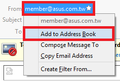How do I add a message sender to contacts
When I receive a message from someone who is not in my contacts, in other email clients I can right-click on the message or choose a menu option to "Add sender to contacts". What is the easiest way to do this in Thunderbird?
Solution choisie
Another way to do this is to click the star to the right of the senders name or address. If the star is filled with color the contact is already in one of your address books. If the star is not filled in, clicking it will add it to the address book. Clicking a filled star will open the edit dialog box for that contact.
This is not the same star that is to the left of the message header when viewing the Inbox. It is to the right of the address when viewing a message in a tab or the message pane. You can see the star in the screen shot above.
Lire cette réponse dans son contexte 👍 1Toutes les réponses (3)
Just click on the name of the sender in the field from , then Add to Address Book

Thanks, Diego, that was way too easy!
Mike
Solution choisie
Another way to do this is to click the star to the right of the senders name or address. If the star is filled with color the contact is already in one of your address books. If the star is not filled in, clicking it will add it to the address book. Clicking a filled star will open the edit dialog box for that contact.
This is not the same star that is to the left of the message header when viewing the Inbox. It is to the right of the address when viewing a message in a tab or the message pane. You can see the star in the screen shot above.