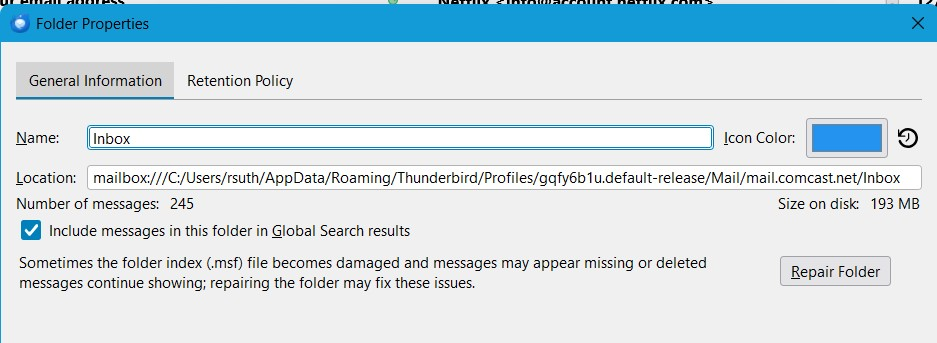Replace new TBird Profile with earlier one. Inbox contains 194 messages / 3.9 GB (comcast + win10)
About a month ago I began the process of upgrading from W10 to W11. In the process, several problems happened. One of the problems was with Firefox. After reading and trying many suggestions from the Mozilla site, as well as several other sites, and having no success, I posted my problem on this Mozilla support site and hope that there was someone who could help. There was. After several days of exchanging messages (suggestions, instructions and results - mostly about Profile), Firefox returned.
The other major problem is Thunderbird. I have downloaded a current version (128.5.2esr). I have run it twice and, each time, email was downloaded. So that part seems to be working. What doesn’t appear are the settings I have used and message folders I have created over several years. I suspect that the problems are Profile related.
Starting from Help in the Thunderbird menu, then Troubleshooting Information, then Application Basics, I see Profile Folder. On that line is a button labeled Open Folder followed by (Local Drive). I click Open Folder and File Explorer opens to a folder named ab3xaztm.default-esr. It shows that the folder contains 59 items, including 10 subfolders. All files and folders show a December date.
Following the path C:\Users\rsuth\AppData\Roaming\Thunderbird\Profiles\, in addition to ab3x…, there is another folder nlys3gkl.default that contains only 1 file, times.json.
Because of my earlier struggle – and eventual win – with the Firefox problem, I think that the Thunderbird problem might also be fixed in a similar way: Profile.
Slightly before the upgrading from W10 to W11, I made a copy of my Thunderbird folder. I think if I replace the currently active Thunderbird folder with the one I have saved, my Thunderbird problem may be over. However, I’m not certain that will happen and I’m not certain about the specific steps to take to make the replacement. (With my Firefox issue, there were a couple of small important steps I had to take to make it work, and those steps were explained to me by the person who helped me with my Firefox problem. So, after all these words, can someone point me in the direction to solve my Thunderbird problem?
Thanks for reading.
Modified
Chosen solution
Right after my computer started, I started Tbird. The request for PW appeared almost immediately. I entered it and then clicked Get Messages. Only a few seconds later, email downloaded. My remaining concern had been the time between Get Messages and email download. It appears that concern is now gone. Tbird seems to working like it did before the W11 conversion. Regarding compacting, the first image shows the inbox folder and its content. The second image shows the compacting taking place. After the compacting was done, the inbox numbers did not change. So, my Tbird problem is solved. Thank you for all your assistance.
Read this answer in context 👍 0All Replies (2)
Sorry about that – and this delay – it’s been a couple of hectic days. Here is the size pic
I don’t remember why, but when this W11 problem started, on of the things I did was remove my antivirus software and haven’t reinstalled it yet. Windows Defender is the only thing that’s active at the moment.
Thanks for the info. Glad the problem is gone.