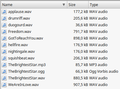can thunderbird play an mp3 song as the alert
I was wondering if Thunderbird can play an mp3/wav song as the e-mail alert or is it restricted to just a maximum 5 second sound file? I installed Tonequilla and tried some of the sounds that came with that but TB would only play the smaller files so I am guessing there is a restriction. I am using TB v 52.7.0 in a linux environment but I have also have V 52.7.0 on a windows xp computer as well. You already know this but when you browse for sound files from within TB it does not recognize mp3 files only WAV and OGG the other aspect is that WAV files are enormous in comparison e.g in the attached image there is an extract from a song The Brightest Star. TB plays the OGG file but will not play the MP3 or the WAV and the WAV being uncompressed is significantly larger. I also installed Mailbox Alert, there is a Command feature in that and I was wondering if that can be programmed to launch and play an MP3 track as an alert although I would be at a loss as to what commands to put in there. Thanks for your time.
Isisombululo esikhethiwe
sfhowes said
You could try adding a wav header to the mp3 file, using a free program like CDex. In other words, create a WAV file that contains the mp3 file. But I think TB requires wav files to be 2-channel, 16-bit, 44kHz format, so the mp3 could not be, e.g., a mono, 8-bit, 22.5kHz file.
Thanks very much. The important information here was the format. I would not continue to recommend CDex as it is confirmed as containing Adware there are many other media converters that don't deposit unwanted stuff on your hard drive.
What I did was convert the mp3 to OGG following your format guideline using Sound Converter for Linux, TB played this in Linux but in Windows TB did not recognize it as a sound file i had to create a WAV file for TB in Windows which was interesting, a 9.3Mb mp3 turned into an 82Mb WAV. However this revealed some interesting things in TB
1. The time adjuster in Cutomize New Mail Alert does nothing, the visual alert stays only for 5 seconds regardless of what time you set it for.
2. Clicking on the visual alert cancels the visual alert but does not cancel the sound so if you have not shortened your sound file it will play for example for 3.5 minutes and the only way of stopping it is to shut down TB.
So I used Audacity to create a 15 second sound clip and that has proven to be long enough so that it can be heard in another part of the house.
Funda le mpendulo ngokuhambisana nalesi sihloko 👍 0All Replies (2)
You could try adding a wav header to the mp3 file, using a free program like CDex. In other words, create a WAV file that contains the mp3 file. But I think TB requires wav files to be 2-channel, 16-bit, 44kHz format, so the mp3 could not be, e.g., a mono, 8-bit, 22.5kHz file.
Isisombululo Esikhethiwe
sfhowes said
You could try adding a wav header to the mp3 file, using a free program like CDex. In other words, create a WAV file that contains the mp3 file. But I think TB requires wav files to be 2-channel, 16-bit, 44kHz format, so the mp3 could not be, e.g., a mono, 8-bit, 22.5kHz file.
Thanks very much. The important information here was the format. I would not continue to recommend CDex as it is confirmed as containing Adware there are many other media converters that don't deposit unwanted stuff on your hard drive.
What I did was convert the mp3 to OGG following your format guideline using Sound Converter for Linux, TB played this in Linux but in Windows TB did not recognize it as a sound file i had to create a WAV file for TB in Windows which was interesting, a 9.3Mb mp3 turned into an 82Mb WAV. However this revealed some interesting things in TB
1. The time adjuster in Cutomize New Mail Alert does nothing, the visual alert stays only for 5 seconds regardless of what time you set it for.
2. Clicking on the visual alert cancels the visual alert but does not cancel the sound so if you have not shortened your sound file it will play for example for 3.5 minutes and the only way of stopping it is to shut down TB.
So I used Audacity to create a 15 second sound clip and that has proven to be long enough so that it can be heard in another part of the house.