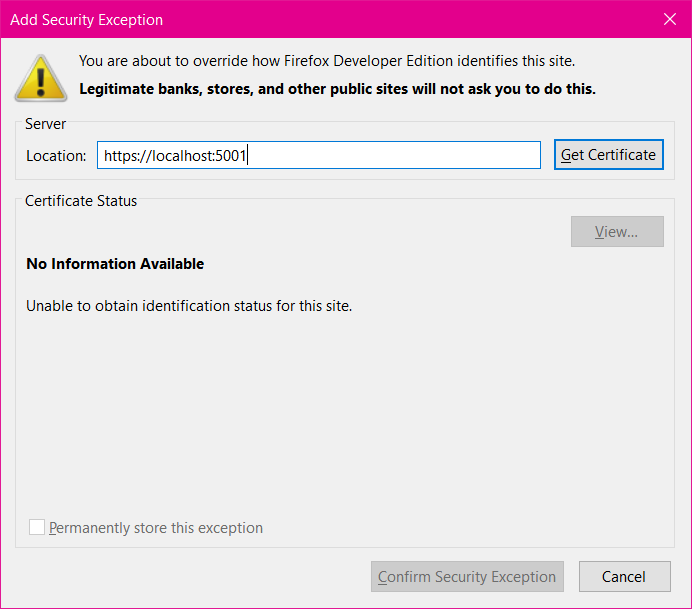Cannot add HTTPS exception for localhost
I need to add a HTTPS exception for localhost. I'm developing a website and I don't have (or need) a certificate for localhost. I can't make the site point to HTTP - I have to have it as HTTPS. Hence, I need a security exception.
One attempt:
So then, I go into Options -> Privacy & Security -> section Certificates -> tab Servers -> button Add Exception. Then I type in the address: https://localhost:5001 and click Get Certificate. As expected, it says "No Information". But I also cannot click the Confirm Security Exception button. It's greyed out. Why?
Another attempt:
I just go to the site in question. I then get a page that tells me the certificate is broken or whatever (error code: SSL_ERROR_RX_RECORD_TOO_LONG). I don't give a toss how or why the SSL connection is broken, that's what the exception is for. But there's no way to add an exception from this page.
I need to add this exception. How do I do this?
All Replies (5)
Hello,
Firefox is unable to add an exception because it's unable to read the certificate. I would like to ask for more information.
1. Please check whether you have this problem at other websites, for example https://support.mozilla.org/ .
2. Try Firefox Safe Mode to see if the problem goes away. Firefox Safe Mode is a troubleshooting mode that temporarily turns off hardware acceleration, resets some settings, and disables add-ons (extensions and themes). If Firefox is open, you can restart in Firefox Safe Mode from the Help menu: Click the menu button, click Help and select Restart with Add-ons Disabled. If Firefox is not running, you can start Firefox in Safe Mode as follows: Hold the Shift key when you open the Firefox desktop or Start menu shortcut. When the Firefox Safe Mode window appears, select "Start in Safe Mode".
If the issue is not present in Firefox Safe Mode, your problem is probably caused by an extension, theme, or hardware acceleration. Please follow the steps in the Troubleshoot extensions, themes and hardware acceleration issues to solve common Firefox problems article to find the cause. To exit Firefox Safe Mode, just close Firefox and wait a few seconds before opening Firefox for normal use again. When you figure out what's causing your issues, please let us know. It might help others with the same problem.
3. Check your proxy settings by following the guide at Connection settings in Firefox. Check whether the issue happens when you use 'system proxy settings' or 'no proxy'.
Please tell whether the safe mode or altering the proxy settings affects the issue. Thank you.
Hello,
Please check the two questions above. We need this information to know what the issue is.
1) It's a problem for localhost. Did you not get that?
2) The problem persists in safe mode.
3) Proxy settings are fine.
Does using https://127.0.0.1:5001/ give the same problem with checking the certificate?
See also:
I'm not sure what you mean by "checking the certificate". What certificate?
I did do network logging while the bug occurs, and the log is here: https://pastebin.com/PUw1ikq7
Okulungisiwe