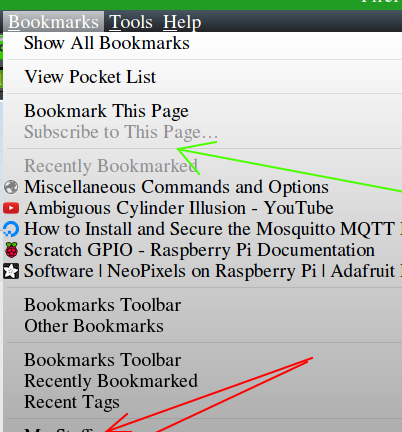The BOOKMARK menu is not as editable as I would like.
I've looked at the suggestions on the way here, and none of them really address when I think is my "complaint".
See attached.
When I open the bookmark menu, I want MY stuff at/near the top.
I am sure in older versions I could move the two FOLDER names further up towards the top of the menu. They are where they are (shown in RED) and I would like them up near where the GREEN arrow is pointing.
If I TRY to move them there, they get put in to another folder and I have to play "chasey" to find them and where they are. Say just under "recently bookmarked".
The idea of a bookmark system is that the sites you go to a lot are THERE, quickly and easily got to. Not having to open the menu, and then scroll to the bottom to get to the most used sites.
Anyone know how to get them where I mentioned?
All Replies (11)
Right-click that faint Recently Bookmarked menu item and select Hide Recently Bookmarked. That will slide your bookmarks upwards by 6 lines.
Can I get it up to just under "Subscribe to this page"? (Or even higher?)
You would have to remove or hide the other item to make the other move up higher. I'm not sure why you have two Bookmarks Toolbar folders showing.
Can you remove these items via the right-click context menu?
Add code to the userChrome.css file below the default @namespace line.
@namespace url("http://www.mozilla.org/keymaster/gatekeeper/there.is.only.xul"); /* only needed once */
#BMB_bookmarksToolbar, #BMB_unsortedBookmarks {display:none!important;}
- create the chrome folder (lowercase) in the <xxxxxxxx>.default profile folder if this folder doesn't exist
- use a plain text editor like Notepad to create a (new) userChrome.css file in the chrome folder (file name is case sensitive)
- paste the code in the userChrome.css file in the editor window
- make sure that the userChrome.css file starts with the default @namespace line
- make sure that you select "All files" and not "Text files" when you save the file via "Save file as" in the text editor as userChrome.css.
otherwise Windows may add a hidden .txt file extension and you end up with a not working userChrome.css.txt file
You can use the button on the "Help -> Troubleshooting Information" (about:support) page to go to the current Firefox profile folder or use the about:profiles page.
- Help -> Troubleshooting Information -> Profile Directory:
Windows: Show Folder; Linux: Open Directory; Mac: Show in Finder - http://kb.mozillazine.org/Profile_folder_-_Firefox
Thanks.
I think I have two bookmark entries showing because I messed up when I was was trying to move mine higher.
Just a mention:
I went up and RMB on the "recent bookmarks" and said hide.
It worked. Woo hoo - again.
But today it is back. I'm guessing somewhere I have to save the prefs too.
I'm having a few blond days recently.
I will look at applying the code sooon.
Again: Thanks.
Note that you can right-click anywhere in the bookmarks drop-down list to show or hide the recently bookmarked section. This setting is stored in the browser.bookmarks.showRecentlyBookmarked pref.
Cor-el,
Quickly looked at the stuff you said.
I am going to need to really research that. I am not familiar with the layout to fill in the blanks of where things are.
I am stuck at create the chrome folder (lowercase) in the <xxxxxxxx>.default profile folder if this folder doesn't exist
I don't know where that is as a start. No worries.
This "problem" can now be moved from the "It is happening and I don't know why" pile to the "There is a solution, I just need to learn how to applyfix it" pile.
For step-by-step directions to create a userChrome.css file, you also could see this post: https://support.mozilla.org/questions/1170342#answer-993956 (skip down to the bolded heading "For the userChrome.css method:").
Note that the last part of that reply shows how to go to the Firefox profile folder.
You can use the button on the "Help -> Troubleshooting Information" (about:support) page to go to the current Firefox profile folder or use the about:profiles page.
- Help -> Troubleshooting Information -> Profile Directory:
Windows: Show Folder; Linux: Open Directory; Mac: Show in Finder - http://kb.mozillazine.org/Profile_folder_-_Firefox
cor-el said
Note that you can right-click anywhere in the bookmarks drop-down list to show or hide the recently bookmarked section. This setting is stored in the browser.bookmarks.showRecentlyBookmarked pref.
Sorry mate, but does than mean I have to set the "display/hide recent bookmarks" option or is it set by FF?
Just to update on where I am at:
Haven't moved. :(
Though I want to edit the look of the bookmark menu, I want to get the HIDE RECENT BOOKMARKS part.
I have the "Trouble shooting" page open the "about:Profiles" page.
Found it! about:config browser.bookmarks.showRecentlyBookmarked FALSE.
Yeah, but I set it after loading.
Somehow it seems to be set to FALSE when I exit, or something. When do the settings get saved? On exit, or "on the go"?
Okulungisiwe
Settings changes like that one should be recorded to disk in a file named prefs.js within a couple minutes after they are made. There is a general article on problems to investigate if settings get lost between Firefox sessions. See: How to fix preferences that won't save.