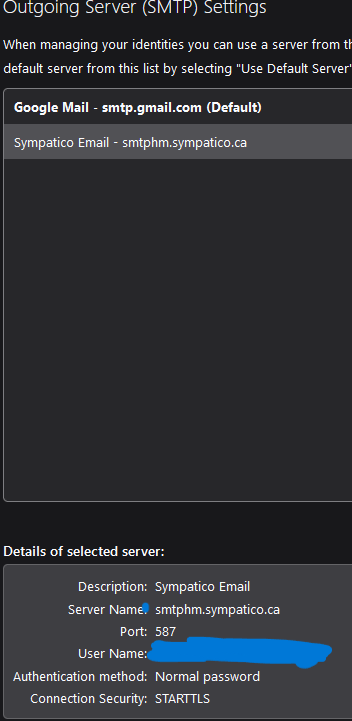Trouble SENDING emails
For the past few weeks I have been having a lot of trouble sending emails either as a new email or a reply or even accepting a calendar invite. The sending function pops up a box saying it is sending the email but the send times out after about 30 seconds. If I keep hitting the SEND button after each timeout it eventually works. Receiving new emails works without issue.
I am running a current Windows 10 pro using Thunderbird 128.4.2esr 64 bit with a basic Windows firewall and AVAST antivirus.
There are two different email providers, Gmail and Bell Sympatico, so I have two outgoing SMTP servers defined. This has been my setup for many years and I haven't knowingly changed anything in Thunderbird settings related to this issue. I think the last change I made was to set the OAUTH option for GMAIL a couple of years ago. I am attaching two screen shots to show the outgoing SMTP server settings.
被選擇的解決方法
uninstall avast and see if things improve. My guess is that is where the problem lies.
從原來的回覆中察看解決方案 👍 0所有回覆 (2)
選擇的解決方法
uninstall avast and see if things improve. My guess is that is where the problem lies.
I checked the settings in AVAST and under Core Shields/Mail Shield there was one to scan outbound emails (SMTP) that was enabled. I disabled it and this solved my problem.