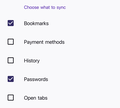Collections Sync
Firefox on Android has a "Collections" option,it is convenient displaying some websites on the startup page.But "Collections" seems not to be synced.It might be more useful if add the option to Sync List. Or it can be used as a specific section of the bookmark (but displayed on the startup page), similar to the bookmarks toolbar on PC. This makes it possible to sync frequently useful websites on both mobile and PC devices. Thank you for reading this.
被選擇的解決方法
Hi,
The people who answer questions here, for the most part, are other users volunteering their time (like me), not Mozilla employees or developers. If you want to leave feedback for developers, you can go to the Firefox Help menu and select Share ideas and feedback…. Alternatively, you can use this link. Your feedback gets collected by a team of people who read it and gather data about the most common issues.
You can also file a bug report or feature request. See File a bug report or feature request for Mozilla products for details.
從原來的回覆中察看解決方案 👍 1所有回覆 (1)
選擇的解決方法
Hi,
The people who answer questions here, for the most part, are other users volunteering their time (like me), not Mozilla employees or developers. If you want to leave feedback for developers, you can go to the Firefox Help menu and select Share ideas and feedback…. Alternatively, you can use this link. Your feedback gets collected by a team of people who read it and gather data about the most common issues.
You can also file a bug report or feature request. See File a bug report or feature request for Mozilla products for details.