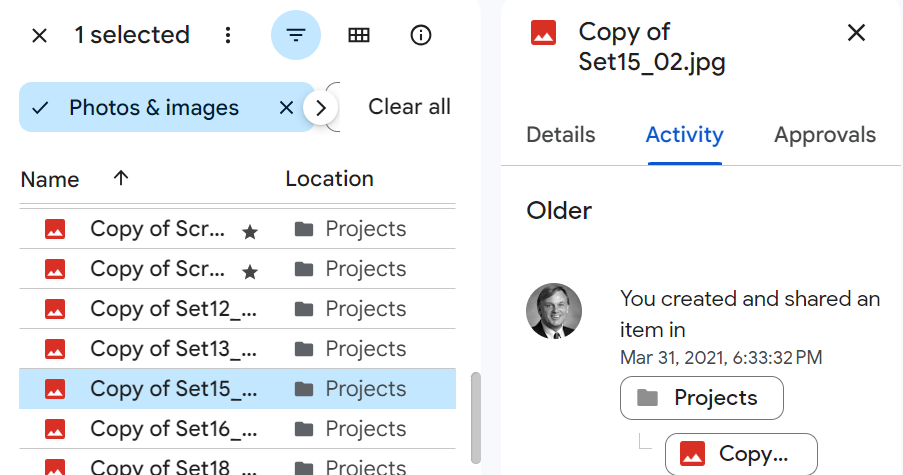Google Drive 'info' pane - right side panel - "Couldn't load details. Try again."
Is there a Bug Fix in process, or perhaps suggested settings or troubleshooting from Mozilla for the following issue? (Has the issue re-surfaced, perhaps?**)
When attempting to load the "info" sidebar/panel in Google Drive,* the Details never load. (...only this message appears: "Couldn't load details. Try again.")
This occurs even after: ensuring Firefox is up-to-date, OS is up-to-date, multiple re-tries, reloads, restarts, and clearing of cookies and cache, and bypassing / making exception in Firefox "Enhanced Tracking Protection" settings... for drive.google.com...
Comparison: using Chrome browser, the issue does Not replicate (I'm able to view file and folder sidebar/panel "Details | Activity | Approvals" tabs, on the right side of the page, when a file or folder is selected in the main (center) section at drive.google.com).
Here is a Google Help page that describes the Google Drive feature (the "info" icon...) in question:
https://support.google.com/drive/answer/2409045 (scroll to "Access past activity" on ^that page...)
- Here are a couple of past Bugzilla / Mozilla help links describing similar issues in earlier Versions of Firefox:
https://support.mozilla.org/en-US/questions/1399284
https://support.mozilla.org/en-US/questions/1378631
Please advise or create Bug Fix, thank you!
由 Paul 於
所有回覆 (2)
...to clarify the Attached screenshots:
- the first one shows results in FIREFOX;
- the second screenshot shows what SHOULD happen, as it does in a CHROME browser
...thanks.
It could be programming incompatibility with Firefox since that was created to function with Chrome. I always advise users of Google docs or drive and or OneDrive to user their respective Browser as those are more integrated for using their Browser setups. And as with Firefox it's a limited non-profit Browser that can't implement what Chrome and Edge corporate support will have more built in features.