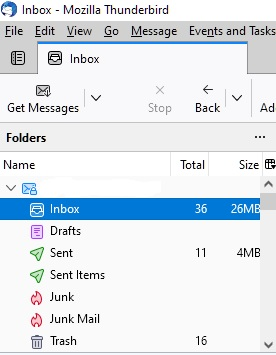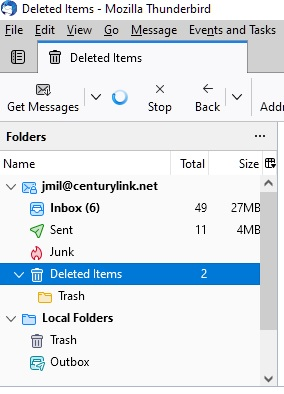Issues with Thunderbird
What has happened to Thunderbird?!! For at least 4 months I've been experiencing issues while using Thunderbird. It started when a couple more file folders were added, (Not by me), to the "Folders Group" under my email address. Those folders that were added are: "JUNK ITEMS" and "DELETED ITEMS". The only folders I've ever used were the ones that were installed in the beginning many years ago. They simply read: "JUNK" and "DELETE". Yes, I've always updated whenever an update became available.
I cannot remove the Junk items or the Delete folders from the folder file. When I attempt to do so, I receive the message which states: "The following process failed. Messages cannot be "RENAMED"! This happens even though I selected the "Delete Tab" from the drop-down menu, even though I selected the "DELETE" option. To add to all of this now every time I open the Thunderbird program to check my e-mail, it loads those very slowly. When it's completed the downloads, and I start selecting e-mails to view, I may get through 2 or 3 and they suddenly "disappear" from the inbox list. If I wait for about a minute or less, they suddenly re-appear.
Another issue is this occurs often while I'm trying to view the remaining e-mails, AND at times some of the e-mails I have "DELETED" suddenly re-appear from the "TRASH FOLDER"! I have un-installed and re-installed the Thunderbird program without any changes to the issues.
If I knew how to SAVE all of my e-mails that I keep, and do a "Restore" operation without loosing my e-mail files, I'd do that. I'm currently running Windows 10 on an HP ENVY 700 Series PC and have Centurylink for my ISP.
Is there anyone who can help me identify what is causing all these issues with Thunderbird? I would really appreciate any suggestions or help with solving those problems! Thank you in advance for any assistance!
John
所有回覆 (8)
To help you troubleshoot the problem, please provide some specific details about the issues you're encountering. For example, are you having trouble setting up your email account, sending or receiving emails, or experiencing other errors or glitches? The more details you can provide, the better I can assist you in resolving the Thunderbird issues you're facing.
Thank you for your reply! I have gained with the information you have provided.
I'm still having issues getting rid of the "Deleted Items" folder and using the "Trash" folder as I was previously to these problems. I'm NOT trying to setup a new e-mail. I've been using Thunderbird for years and I haven't had any issues like this until recently.
I have attributed some of the issues to my ISP adding folders to the IMAP Server, which I use. Those became available automatically. Purely crap I don't want/need!! I was able to "unsubscribe" from those and have remedied that problem.
I still want to DELETE the "Deleted Items" folder and get back the "Trash" folder. I also want to add "Drafts" folder to the folder list shown under my email address. I'm still having issues trying to get those back. (SEE UPLOADED IMAGE).
I'm a bit confused on how to get those back using your instructions. There seems to be some information missing or I'm just not reading your suggestions correctly. If you could put the steps in order of the task, that would be helpful. AGAIN, Thank You for your assistance! It is GREATLY APPRECIATED!! If your in the USA, please enjoy the holiday. I'll be available again after the 4th!
Did you on one of your updates get asked to re enter your account details? It sounds to me like you were and you are now using an IMAP account with your provider who use these specific folder names in their IMAP server.
Fundamentally if your account is IMAP you will not be able to get rid of "required" folders set by the server. That would include the sent items and deleted items folders.
UPDATE! I was able to get the two folders back and in order in the Folders file. The "Drafts" folder and the "Junk" folders are now in place and functional. (See the Image Upload).
I'm still having issues with replacing the "Deleted Items" folder with the "Trash" folder. This one has me stumped on how to complete that process. More Help would be appreciated!
I've been using an IMAP Server for about 7 years with this ISP. They have not changed that on the e-mail server. Just added more folders, (which was part of the initial issue).
The "Junk" folder shows up every time I subscribe on my account. So I'd say it still exists on the server, correct?
I was able to correct this the last time, about a week ago, when the same thing happened. It was a different folder that I was having an issue with trying to get it back. I'm uncertain what I did to remedy it. Anyway, I'll keep plugging away at this and hopefully someone with the right answers will be able to help me restore Thunderbird to the way it was before all these changes happened. But thank you for all your help and suggestions. They have made a difference!
Hi John,
I'm sorry to hear about the issues you're experiencing with Thunderbird. It seems like some unexpected folders have been added to your account, and you're having trouble removing them. Additionally, you're facing slow loading times, disappearing emails, and emails reappearing in the trash folder. I understand how frustrating this must be for you.
To address these issues, I would recommend the following steps:
Make sure you have the latest version of Thunderbird installed. Sometimes updating to the latest version can resolve certain issues.
Try repairing your Thunderbird profile. You can do this by going to "Help" > "Troubleshooting Information" and then clicking on the "Open Folder" button next to "Profile Folder." Close Thunderbird and rename the file named "parent.lock" to "parent.lock.old". Then, reopen Thunderbird, and it will create a new "parent.lock" file.
You mentioned that you have uninstalled and reinstalled Thunderbird without any changes. However, you can try performing a clean reinstall. This involves uninstalling Thunderbird, deleting any remaining Thunderbird folders, and then reinstalling it. Make sure to backup your Thunderbird profile before doing this to avoid losing your email files. You can find your Thunderbird profile folder using the instructions in step 2.
If the above steps don't resolve the issues, you can seek further assistance from the Thunderbird Support Forum. Our volunteers there are knowledgeable and experienced with Thunderbird and can provide more specific guidance based on your situation. They will be able to help you with troubleshooting and finding a solution.
I hope this helps, and please let me know if you have any further questions or need additional assistance.
jmil43 said
I've been using an IMAP Server for about 7 years with this ISP. They have not changed that on the e-mail server. Just added more folders, (which was part of the initial issue).
My guess, and in the dearth of useful information here I have to guess, is your provider has changed their server software to Microsoft Exchange. That would explain the change to using sent Mail and Deleted Items. Trying to fight that is like trying to stop the flow of the amazon river. When in rome do as the romans do has been a long term saying and it is very relevant here. refusing to accept the folder names the server imposes it futile and will lead to ongoing issues going forward. you will not even be able to effectively emply the trash. in the end you account will crash because it is full. Or you will be buying more space with the provider to store your undeleted mail. It is not about just getting the folder you like to see visible.
The "Junk" folder shows up every time I subscribe on my account. So I'd say it still exists on the server, correct?
Yep I would say it exists. You can even tell Thunderbird to use it in account settings. But what happens to the mail the server considers junk and places in it's chosen spam folder is you will not see them. I would guess missed mail in your future unless you use whatever the server designated junk/spam folder is. Generally Thunderbird is notified of a folders status when it connects and allocated the correct special folder icon to designate it's special function.
I was able to correct this the last time, about a week ago, when the same thing happened. It was a different folder that I was having an issue with trying to get it back. I'm uncertain what I did to remedy it.
You probably simply restarted Thunderbird as certain subscription changes are not reflected until you do. Force deleting the foldertree.json file in the profile directory forces a rebuilding of the folder pane from source rather than use that cache on the next start. Just don't try deleting it with Thunderbird running.
Anyway, I'll keep plugging away at this and hopefully someone with the right answers will be able to help me restore Thunderbird to the way it was before all these changes happened.
You might try simply running Thunderbird on your system once you restart it in safe mode with networking. It is truly incredible the number of issues caused by external sources like antivirus programs that when they do not load in safe mode just go away for the duration of the safe mode session.
jmil43 said
UPDATE! I was able to get the two folders back and in order in the Folders file. The "Drafts" folder and the "Junk" folders are now in place and functional. (See the Image Upload). I'm still having issues with replacing the "Deleted Items" folder with the "Trash" folder. This one has me stumped on how to complete that process. More Help would be appreciated!
Or more specifically noted that the image involved certurylink. They have changed their email. To quote them "We recently moved all CenturyLink email accounts to a new platform" See https://www.centurylink.com/home/help/internet/email/migration-help.html#settings
Fundamentally your old centurylink and your new certurylink bear nothing in common but the name. So I think you need to accept things are changing.