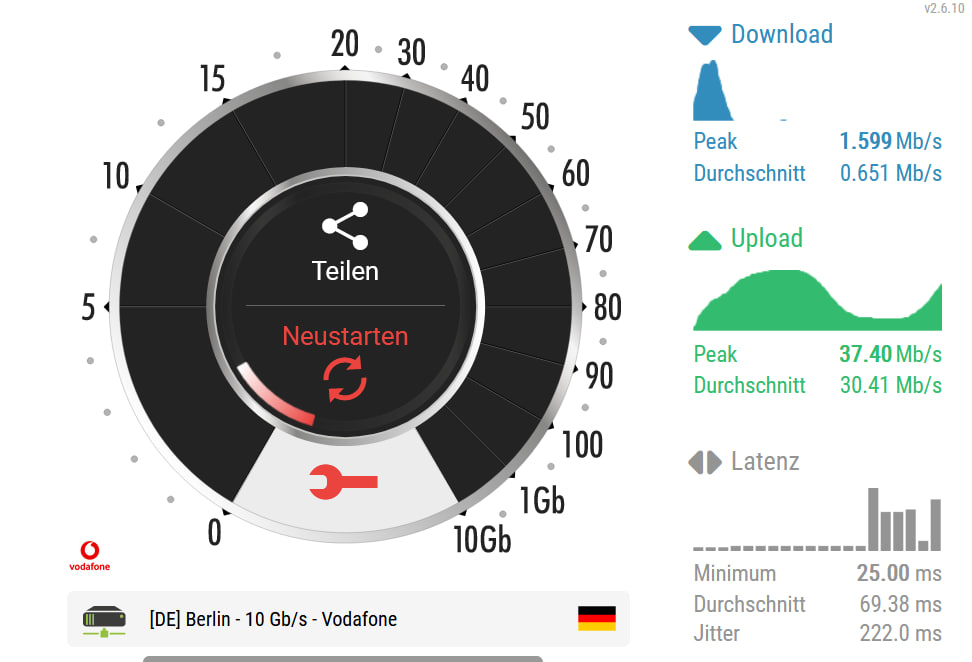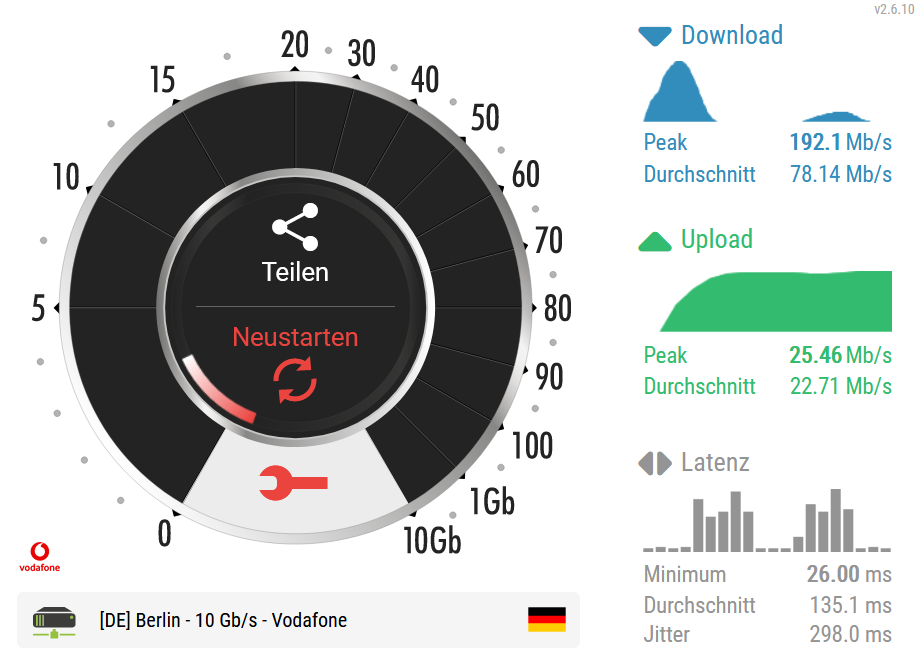Firefox performs badly in speedtests and slows down internet speed of the whole system
Hello everyone,
this here is a really odd problem and not one of the usual "firefox slow, internet bad" → "read the faq" problems as far as I can tell.
The problem: When using Firefox (110.0 64-bit Windows 10) I noticed already a while ago that downloads are slow, apparently frozen from time to time, websites took longer to load and looking at speed tests, I got really bad results. Furthermore, Firefox seems to slow down my internet speeds of the whole system, as I can observe in other applications which want to download or upload data. As long as Firefox is running (even if I am just in the default tab and doing nothing in Firefox) it slows the internet speed of the whole system down.
So I tried a plethora of things to fix this and I can rule out the following possible causes with high confidence:
- History, Cache, Add-Ons and so on: performed a clean re-install of Firefox, cleared all cache and history data, removed add-ons, reset to default, etc..
- ISP problem: performed repeated speedtests from other devices within the network, everything is fine within my local and wide area network, ISP does not report any problems
- Firewall & AV: turning on / off, even uninstalling, no effect observed
- Driver problem: driver updated, driver removed, used default Windows Driver, used Troubleshooter etc., nothing helped.
- OS issue: Nope. I even performed a clean new installation of Windows today, the problem remains. Furthermore: I ran the speedtests using Microsoft Edge and there are no issues (as long as Firefox is not running.)
- HW / System issue: Nopes again. I have used a live Ubuntu-image to cross-check whether the HW might be an issue, but running speedtests using Ubuntu and Firefox worked well.
I did not observe similar effects on other machines using Firefox under Windows in my network. So it seems to be a very specific problem within Firefox under Windows 10 on my machine.
By the way the machine: HP Pavilion Gaming - 15-dk0200ng CPU: Intel Core i5-9300H RAM: 16 GB DDR4-2666 SDRAM WiFi: Realtek RTL8822BE 802.11ac (via PCIe) (I also have an Ethernet chipset on this system, but since I have tested everything using only WiFi I'll omit the info here.)
So is this a bug of Firefox? Or am I missing something?
Attached are some screenshots of the disappointing test results using Firefox. (I have similar problems on other sites like speedtest.net or the speedtest of Google). As reference: I've got 500 Mbit/s downstream and 50 Mbit/s upstream. Usually these speeds are achieved from other devices (or other browsers on my system), or are at least within the top 80%. But what I get with Firefox is significantly worse. It's also strange that the speed goes up first, which is fine, but then falls down completely after reaching some point. A few seconds after that it goes up again, but much much slower.
Thanks in advance for any help!
所有回覆 (1)
Dropa said
Speedtest depends on your location and ISP bandwidth. So unless another user using the same ISP as you can verify this issue bandwidth speeds aren't all equal.
Thanks for your input, but I have written explicitly that it's highly unlikely to be an issue with the ISP. I've tested this dozens of times. It's only with Firefox where I get consistently horrible results.
由 lupus-terre 於