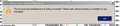Error message after upgrade to 102 - account ... being processed
After I installed 10.x (over 9.x) every time Thunderbird starts I get the attached error message. After I click OK the issue seems to disappear and when I click Get Messages, I get them. Best Wladyslaw Janowski
由 Wayne Mery 於
被選擇的解決方法
Thanks Wayne .) Yes, it resolved the issue. I tried to use the "Mark it as solved" button but the browser could not find the page. I needed to mark is as not solved and this page worked. Now only a question if this is by-design behavior of new Thunderbird (it was not necessary in 9.x) or a bug and if this exclusion is safe. Thanks an best regards Wladyslaw Janowski
從原來的回覆中察看解決方案 👍 0所有回覆 (3)
Make sure you AV software is excluding the thunderbird profile directory
選擇的解決方法
Thanks Wayne .) Yes, it resolved the issue. I tried to use the "Mark it as solved" button but the browser could not find the page. I needed to mark is as not solved and this page worked. Now only a question if this is by-design behavior of new Thunderbird (it was not necessary in 9.x) or a bug and if this exclusion is safe. Thanks an best regards Wladyslaw Janowski
Hi Wayne, The situation has repeated itself today. After I booted my PC and Thunderbird started, I got again the same error message. Have checked the folder exclusion I made yesterday in my AV (Avast), it was still on the list. After I refreshed the exclusion in Avast, Thunderbird started to work without error messages. Now I'm confused, if it's a problem with A vast or with Thunderbird. Again - I never needed to make this exclusion when using Thunderbird 9.x So it looks after a bug in Thunderbird. Not fatal, because I can simply confirm the message and it does not appear again so long I don't restart the system. Best WJ