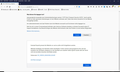Still unloadable google
By the way: could somebody answer in german? There ist no software of qweb. The links to troubleshotting are no help for me. Sorry. I need something like a checklist.
被選擇的解決方法
From your first screenshot: SEC_ERROR_UNKNOWN_ISSUER
- MOZILLA_PKIX_ERROR_MITM_DETECTED
- uses an invalid security certificate SSL_ERROR_BAD_CERT_DOMAIN
- configured their website improperly
How to troubleshoot the error code "SEC_ERROR_UNKNOWN_ISSUER" on secure websites https://support.mozilla.org/en-US/kb/troubleshoot-SEC_ERROR_UNKNOWN_ISSUER
從原來的回覆中察看解決方案 👍 0所有回覆 (4)
"Man in the middle" how recognizable??
Please explain the problem in detail. What happens? What is/are the exact error message(s) ?
A "Man in the middle" is something between your system and the website. This could be a VPN or even security software.
I've no Proxy, no VPN, nothing from QWEB. Still can't load google. See screenshots. As "Johnny Foreigner" I nieed simple hints to follow.
選擇的解決方法
From your first screenshot: SEC_ERROR_UNKNOWN_ISSUER
- MOZILLA_PKIX_ERROR_MITM_DETECTED
- uses an invalid security certificate SSL_ERROR_BAD_CERT_DOMAIN
- configured their website improperly
How to troubleshoot the error code "SEC_ERROR_UNKNOWN_ISSUER" on secure websites https://support.mozilla.org/en-US/kb/troubleshoot-SEC_ERROR_UNKNOWN_ISSUER