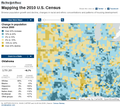Website not properly rendering/displaying.
For well over a year and many versions of the browser, this site I've bookmarked for reference simply refuses to load properly:
https://www.nytimes.com/projects/census/2010/map.html?hp
It works in my other browsers.
所有回覆 (6)
In order to view this feature, you must download the latest version of flash player
Make sure the flash player is active.
It is both the newest version and is activated. This happens despite all of that; I've already been through those steps.
The link works on Windows IE, but not on Firefox. Not even in Safe Mode. This may be a website issue.
I called for more help.
The Flash part of the page doesn't work for me, either. Since Flash is going away in a few weeks, I guess they'll need to redesign this page.
That page uses Flash. This Flash content doesn't load properly for me as well in Firefox 84, only the part that you show in the screenshot. It does work in Firefox 68 ESR (already fails in 78 ESR) and checking the Network Monitor shows that only one Flash object is loaded, but no request for the other Flash objects that I see in 68. In Firefox 68 these Flash objects are loaded via http:// and recent Firefox versions use https:// to load that extra content, but I don't know if that is the cause.
The screenshots show the website Firefox 68.12.0 ESR
Note that support for Flash will be disabled next month in all browser and Windows might be removing the Flash plugin automatically.