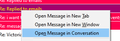Replied to emails
Hi there,
When I reply to an email, the blue replied to icons appears as it should, BUT, Is there a way/shift alt etc to click on the relied icon and it takes to the actual email reply? It is hard to find the reply email sometimes.
Cheers
Wayne
被選擇的解決方法
Weird, I wake up this morning and right click on a message and the menu appear5s with the conversation option! Seriously was not there all day yesterday. Only thing i changed was add the addon.
So I disabled it like you suggested and the conversation option is still in the menu now.
Weirder things have happened?
Cheers
從原來的回覆中察看解決方案 👍 0所有回覆 (5)
If you right-click the message, Open Message In Conversation, the entire received/sent thread is opened in a new tab. Global Search must be enabled in Options.
Hey there, thanks for that, but I don't see that option when I right click? Global search is on though. I have conversations installed.
Kad pogledam poruku e-pošte na vrhu, mjesto je na kojem se nalazi blok od i do. To nije čitljivo. Tekst od koga je bijeli je, a pošto je to bijela pozadina, ne mogu ga pročitati.
Na popisu poruka e-pošte kada jednom kliknem na e-poštu, koristi se bijeli selektor i tekst je također svijetle boje što otežava čitanje.https://100001.onl/ Pregledao sam Postavke> Zaslon> Boje i osigurao da koristi sistemske boje. Ovo je bilo zadano. Kad sam isprobao neke izmjene, nije bilo stvarne razlike u čitljivosti. Tekst je uvijek bio svijetle boje za popis poruka e-pošte i pri otvaranju e-poruka gledajući prema bloku do i iz nje na vrhu svake poruke.
Traka zaglavlja na listi poruka je i bijela sa bijelim tekstom. Kad sastavim poruku, sve se čini čitljivo.
Mogu li nešto učiniti? Provjerio sam teme i one su bile zadane. Kad sam odabrao tamnu temu, nije imalo razlike.
Ovo pokrećem na Kubuntu koristeći tamnu temu i kvantum.
Mogu li to ispraviti? Kako?
由 ronnycharlas30 於
greenie537 said
Hey there, thanks for that, but I don't see that option when I right click? Global search is on though. I have conversations installed.
Disable the Conversations add-on, which provides a similar feature, and see if the menu item appears (see picture).
選擇的解決方法
Weird, I wake up this morning and right click on a message and the menu appear5s with the conversation option! Seriously was not there all day yesterday. Only thing i changed was add the addon.
So I disabled it like you suggested and the conversation option is still in the menu now.
Weirder things have happened?
Cheers