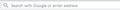Unable to type in an IP address
Hi folks,
I need to navigate to some local web sites, but when I type in an IP address in the address bar it gets automatically changed to something else as soon as I type the first period.
After much messing around, I can finally get the IP address typed in, but when I hit enter, it forwards the request to the search engine.
Is there a setting I can turn on to tell the browser to just do what I ask and go to the address typed in (also is there a setting to stop it trying to auto-format addresses).
Regards
所有回覆 (4)
Start Firefox in Safe Mode {web link}
A small dialog should appear. Click Start In Safe Mode (not Refresh). Is the problem still there?
Hello TwoSeven,
Just in case the above doesn't solve the problem, would you try
this please :
Type in the address bar about:config and press Enter (promise to be careful, if asked)
Type in the search bar keyword.enabled
and make sure its value is set to false.
If you had to change the value, then close and restart Firefox.
Are you prefixing the IP with the proper protocol (https:// or htttp://) because with a protocol Firefox shouldn't initiate a search ?
I have the same problem as TwoSeven. Disabling addons and changing the about:config setting does not fix it. In a clean firefox (portable) the problem does not appear.
Seems to be related to data within the user profile.
The auto complete is very annoying. I use firefox to access devices within our network by typing in their ip addresses.
I start typing http:// and after that the number 172 if i type in the period the address bar content changes to 172.0.0.0
Please see the gif attached.
I have firefox in version 66.0.3 (20190409155332)