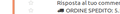subject utf huge
When I receive message with some UTF character in the subject I got HUGE icons that cover other email subjects
thunderbird version : 1:52.8.0+build1-0ubuntu0.18.04.1
message source contains in the subject following:
Subject: =?UTF-8?Q?=F0=9F=9A=9A_ORDINE_SPEDITO:_test...?= MIME-Version: 1.0
被選擇的解決方法
It's caused by the Noto font. Ask on Ubuntu forums and you should get some pertinent advice about which font to remove and maybe what to replace it with.
從原來的回覆中察看解決方案 👍 0所有回覆 (2)
選擇的解決方法
It's caused by the Noto font. Ask on Ubuntu forums and you should get some pertinent advice about which font to remove and maybe what to replace it with.
thanks Zeno for right direction,
as a reference, for ubuntu users, I solved removing fonts-noto packes, then installing fonts following these instructions https://www.google.com/get/noto/help/install/ ( command line mode )
note : zip file of fonts about 1gb