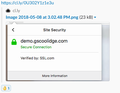Firefox https error, cannot read certificate owner occurs ONLY on my computer
I'm on a MacBook Pro, MacOS version 10.13.4. On my computer *only*, when I access a website with an ssl certificate, both Firefox and Firefox Developer Edition do not recognize it, it tells me "Could not verify this certificate because the issuer is unknown." I did some research and learned about the certificate chain, that an intermediate certificate wasn't found? IF so, then why is Firefox able to successfully browse it from other computers? I deleted cookies and browser history but no luck. Again, this ONLY happens on my computer in Firefox, so is there another file or setting that only I have and what might I check next?
被選擇的解決方法
Hello ,
I wanted to follow-up on this. I contacted my host (Flywheel) and they re-implemented the ssl certificate files on my site that I purchased from ssl.com, and now all is well. I can browse the site in Firefox and the padlock is green, no errors and it references the certificate information correctly. I'm not sure what they did differently for the intermediate cert for what FF was looking for, but I'm glad it's resolved.
I also went from a B to an A score when I ran the url through this site:
Thanks all!
從原來的回覆中察看解決方案 👍 0所有回覆 (5)
Oops, I meant to say this issue happens on a particular website of mine: demo.gscoolidge.com that I am building. Other web developers I work with are able to access the site fine using Firefox and do not receive the security error.
hi, firefox will cache intermediate certificates as you browse along from sites which are set-up properly. so it's basically depending on chance if your site works - for some people who have come across a different site that were correctly serving a "SSL.com DV CA" cert, your site will work too - for all others it will fail. that can also easily be reproducedin a new firefox profile or after a refresh.
you already know what's the problem, so the fix is to properly implement the cert chain on the site ;-)
Thank you for the additional information, if it were that easy I would have already done it. But I appreciate knowing that that is why it works for others and not for me. I will contact my host to see what can be done.
TrafficLight trafficlight@bitdefender.com) installed Extension.
What other Security Software are you running please ?
There is security software like Avast, Kaspersky, BitDefender and ESET that intercept secure connections and send their own certificate.
- https://support.mozilla.org/en-US/kb/firefox-cant-load-websites-other-browsers-can
- https://support.mozilla.org/en-US/kb/firefox-and-other-browsers-cant-load-websites
- https://support.mozilla.org/en-US/kb/secure-connection-failed-error-message
- https://support.mozilla.org/en-US/kb/connection-untrusted-error-message
- http://kb.mozillazine.org/Error_loading_websites
You may also have to go to their community forum for answers for this. Please let us know if this solved your issue or if need further assistance.
選擇的解決方法
Hello ,
I wanted to follow-up on this. I contacted my host (Flywheel) and they re-implemented the ssl certificate files on my site that I purchased from ssl.com, and now all is well. I can browse the site in Firefox and the padlock is green, no errors and it references the certificate information correctly. I'm not sure what they did differently for the intermediate cert for what FF was looking for, but I'm glad it's resolved.
I also went from a B to an A score when I ran the url through this site:
Thanks all!