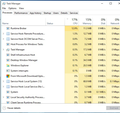Firefox-64 59.0.2 causes "Runtime Broker" to draw excessive CPU
When Firefox (64bit, ver. 59.0.2) starts, and no other applications running; Windows "Runtime Broker" process starts and draws 12-15% of my CPU's power continuously with one browser window open. While this might not be a problem for a desktop with a large heat sink and fan, it' definitely is a problem for my laptop, and running on battery is also a problem due to the excessive draw.
My laptop has an 8-core Intel i7, it's one of the fastest CPU's currently available for laptops so 12% CPU is not an insignificant amount processor power.
If I kill Runtime Broker process the CPU slows and everything works OK until it's called upon again by another process or Firefox. If I de-activate RB other programs that call for it's use don't work properly.
I've tried re-installing Firefox, deleting cache/cookies, etc, 'refresh firefox', nothing has remedied the problem.
所有回覆 (2)
Hi, I do not think that that has anything to do with Firefox as if you End Task you would crash Firefox if it did. Please see this :
- https://www.ghacks.net/2017/04/06/what-is-runtime-broker-and-why-it-is-causing-high-cpu-load/
- https://www.howtogeek.com/268240/what-is-runtime-broker-and-why-is-it-running-on-my-pc/
Suggest you go through Settings and turn off anything you do not use and right click on programs you do not use in Settings and in the Start Menu and uninstall them.
You can use O&O Shutup10 https://www.oo-software.com/en/shutup10 to stop a lot of things as well as a lot of telemetry info about you and your system from being sent to Microsoft.
- https://www.tenforums.com/tutorials/26120-optimize-performance-windows-10-a.html
- https://support.microsoft.com/en-ca/help/.../windows-10-improve-pc-performance
- https://www.gamingfactors.com/optimize-windows-10-for-gaming/
Please let us know if this solved your issue or if need further assistance
- Repair System Registry and Files Windows 10
Find the Dos Prompt or Powershell then Right Click and Run as Administrator then : Copy/Paste to Dos Window : DISM /Online /Cleanup-Image /RestoreHealth then hit Enter. Reboot when completed. Note : DISM goes up to Microsoft for new files.
Note fyi : check to see if have Microsoft version 1709 (Settings --> System --> About ) and if have update ( Settings --> Update & Security --> View Installed Update History ) KB4093105 700megs, If not you can get it here : https://www.catalog.update.microsoft.com/Search.aspx?q=kb4093105 Note fyi : Windows Spring Update out April 30th so back up stuff you want to save to another drive. https://www.windowscentral.com/microsoft-announces-windows-10-april-2018-update You will have to delete everything all over again, Optimise all over again , re-run O&o Shutup10 again.