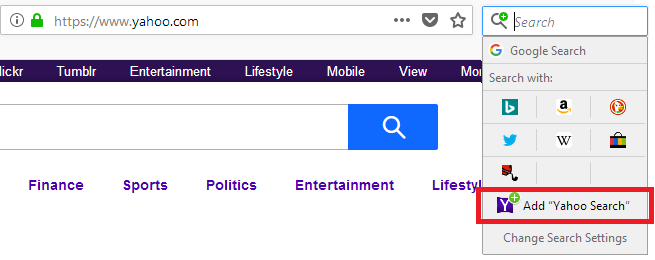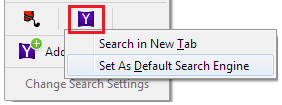Why was Yahoo removed from my search Engine queue without asking?
I see where people were complaining about Google being removed or Google being too difficult to set as the primary search engine. Doubtlessly, the Firefox developement team that over see the browser coding project has chosen, wrongly and foolishly, to create an installation scheme that arbitrarilly determines primacy in the Search Engine queue. With the installation of beta channel version 60.0b4 (64-bit) Quantum I discovered that Yahoo had been REMOVED as my primary search engine and the never to be sufficiently damned Google search engine had been assigned as my Primary. IN FACT, Yahoo had been scrubbed from my system and I had to go out and manually add Yahoo back into the search engine list. I want Mozilla, Google, and the FireFox development teams to know that I have removed Google from my Search Engine queue and have subsequently listed Yahoo as the ONE & ONLY search engine resource. If you want Google to end up owning and controlling Mozilla (maybe they already do!) I will find another Browser (Brave, Blackhawk, or Comodo) and I will take my business elsewhere.
被選擇的解決方法
hi, as you discovered you're free to install and set whatever search engine you'd like as your default search provider in firefox :)) https://developer.mozilla.org/en-US/docs/Web/OpenSearch
yahoo will no longer ship as one of the built-in providers within firefox though. the reasons for this are not totally clear at this point but likely related to https://blog.mozilla.org/blog/2017/12/05/mozilla-files-cross-complaint-against-yahoo-holdings-and-oath/
從原來的回覆中察看解決方案 👍 0所有回覆 (6)
選擇的解決方法
hi, as you discovered you're free to install and set whatever search engine you'd like as your default search provider in firefox :)) https://developer.mozilla.org/en-US/docs/Web/OpenSearch
yahoo will no longer ship as one of the built-in providers within firefox though. the reasons for this are not totally clear at this point but likely related to https://blog.mozilla.org/blog/2017/12/05/mozilla-files-cross-complaint-against-yahoo-holdings-and-oath/
You can add Yahoo Search to Firefox as follows:
- Visit the yahoo.com home page (or your preferred country page, such as uk.yahoo.com or de.yahoo.com).
- Click the magnifying glass
 in the Search bar on the toolbar.
in the Search bar on the toolbar.
- If you don't have a Search bar, see Add the Search bar to your Firefox toolbar. Or you can install from a page I posted here: https://www.userchrome.org/yahooxml.html.
- Click Add "Yahoo Search".
Yahoo Search will now be an available search option in Firefox.
If you want to use Yahoo Search by default, right-click the Yahoo icon that now appears as a Search with: option and click Set As Default Search Engine.
For more information, see Change your default search settings in Firefox and Add or remove a search engine in Firefox.
Let us know if this solves the problem or if you need more help.
Question retracted.
由 MattBall 於
Getting into bed with Google is like getting into bed with a blood-sucking vampire squid. God luck to you on that choice!
MattBall said
Getting into bed with Google is like getting into bed with a blood-sucking vampire squid.
I'll never look at my Android phone the same way.
MattBall said
Getting into bed with Google is like getting into bed with a blood-sucking vampire squid. God luck to you on that choice!
Mozilla actually wanted to get away from Google more which is what Mozilla did back in November 2014 in no longer making Google as the global default search engine in Firefox.
Fast forward to Firefox 57.0 in Nov 2017 when Mozilla went back to using Google as the default on U.S., Canada, Hong Kong and Taiwan because they needed a option to replace Yahoo in those areas with. You can see some of the reasons why in here.
Then on March 7 the Yahoo search engine was removed as one of the default choices that Firefox came with (for users using Firefox 52 ESR, 57, 58, 59.0 and later) and later was replaced with new search engines like eBay and others depending on locale.
https://support.mozilla.org/en-US/forums/contributors/712925