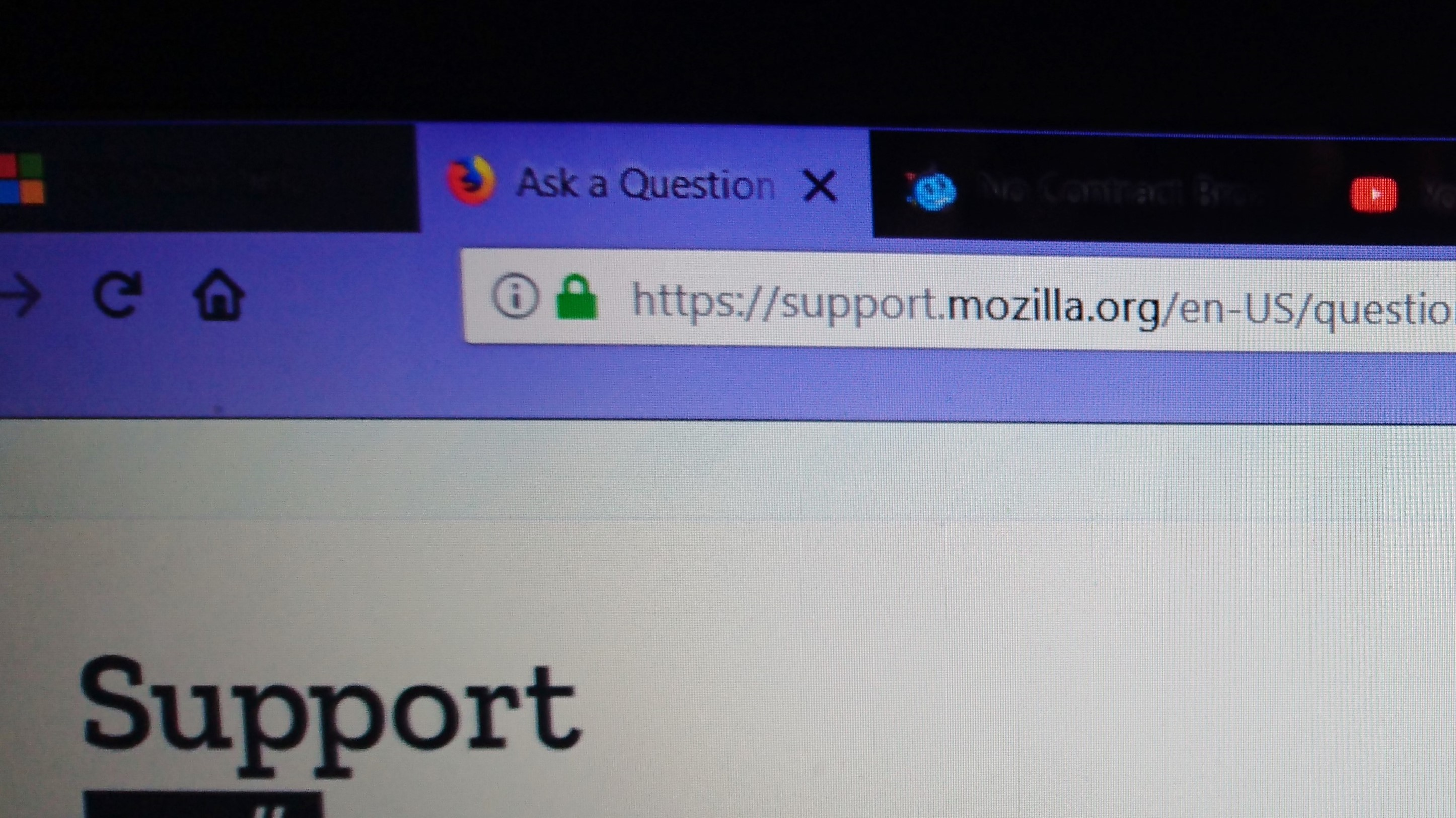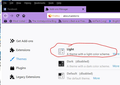Changing menu bar default colour.
After latest update to W10 and Firefox. Colorful Tabs has stopped working. It now requests donation to work? But my problem now is all the background Tabs on menu bar are all in black and so difficult to see. How can I change this default colour to some other?
由 user1421502 於
所有回覆 (8)
You could give this calming theme a try-
https://addons.mozilla.org/en-US/firefox/addon/soft-aqua/
If you search for Soft Aqua you'll be given some variations.
This is only one of a "million" possibilities.
Thanks Alan_r. Thought this worked at first. I can see easily how to change the theme now. Tried 1 or 2 and it changes. When I open Firefox I see the new colour theme, then after 1 second then reverts back to the original with the black menu bar, as in my photo! Why are the changes to theme not permanent.
由 user1421502 於
Have a similar problem...
Black and Purple for tabs, but can't read anything clearly except what is on the Purple area's.
I have no idea where your black and purple colours come from.
Try going via the Menu, three horizontal bars, to Add-ons, then Themes. See which theme is enabled. Soft Aqua should be there - enable it. See how you go. You can, of course, adopt any theme.
I'm at a loss where it is coming from as well. I did have the LIGHT enabled (as I have it now) and I recall it working well. Then I think I went looking for others in the ADD-ON listing. Tried a few I and I didn't like them. Once I re-enabled LIGHT ( or DEFAULT for that matter) it is when it happened. The first opening of FF is OK. However if I add another TAB is when it transforms itself into what I've posted. Sometimes it goes to the attached 'theme' immediately.
If you look closely at the upper left you will see the 'theme' doesn't cover the entire FF window. Part of the 'original' LIGHT theme is showing there. Very clearly evident if I go Fullscreen.
Suspect some other Theme either changed something within the CSS or Config or when disabled and or removed remnants were left messing everything up?
Oh, on my FF only the 3 themes were shown initially (before I added and deleted some from the ADD-ON site) but no Soft Aqua.
Wondering if an OLD Add-On has caused this (not supported in V57)? It was Classic Theme Restorer (https://addons.mozilla.org/en-US/firefox/addon/classicthemerestorer/). I also notice now that when I add new tabs the Purple will change to different colors, but the Active tab will always be Purple. Left over from Colorful Tabs maybe?
2nd image shows a different tab in light green for instance. I also circled the area where the 'old' part of FF is showing on the edge of the window.
EDIT: I just noticed EACH tab has a different color... not all are Purple.
由 irvspa 於
I think I've fixed this or maybe it's been updated. Before I deleted my Colourful Tabs add on, and nothing had changed. I found the same thing had happened on my notebook so deleted CT and restarted. Now I have the theme I selected. It looks like colourful Tabs no longer free but if you still had it as add on it would control the menu bar to black and unreadable. I used to like CT but I don't really need. Now they were almost holding my menu bar to ransom until I donated or I deleted. I chose the latter!
3 bar menu button< customize< Themes<get more themes, then u can get what u want </p>
Motoz1 said
I think I've fixed this or maybe it's been updated. Before I deleted my Colourful Tabs add on, and nothing had changed.
Yes, this was the cause it seems. I thought I had deleted it? When I first got V57 I didn't have the tabs colored. Looked at Add-On's and it was listed as Legacy and not active. I deleted it. Next use of FF and the black and colors were there. Thought it was due to me using a non-default Theme. Well after reading your 'fix' I looked at Add-Ons again and it was back. Disabled it and all is well. Thank you.