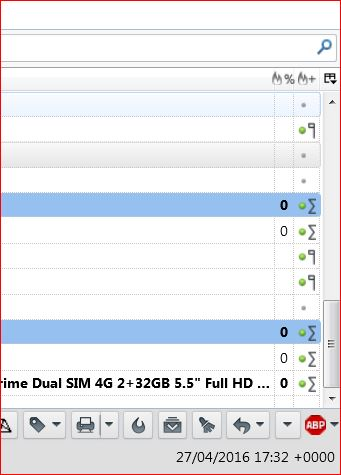What are the meanings of the Junk Status + icons
I have shown the Junk Status + column in the Message Pane view, but have no idea of what the full list of icons shown here is, or what they signify. I attach a screenshot showing some in the right-hand column, but want to know what all of them look like and mean.
被選擇的解決方法
This is the JunQuilla add-on, isn't it? The meaning of the icons etc. is explained in full detail on the add-on's homepage.
從原來的回覆中察看解決方案 👍 1所有回覆 (2)
選擇的解決方法
This is the JunQuilla add-on, isn't it? The meaning of the icons etc. is explained in full detail on the add-on's homepage.
Doh!
Thanks for that. Time for an Add-ons review, I think.