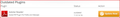How can a plugin released hours ago be outdated?
Adobe Reader XI is still a supported product, in fact version 11.0.14 was just released. Nevertheless the Firefox plugin checker says it is outdated, just like version 11.0.13 before it. There are two good reasons why I don't use Acrobat Reader DC: (1) nobody likes it, and (2) it does not support Windows Vista. (Not that I haven't seen reports of the plugin checker flagging Reader DC as outdated also.) Are the developers trying to tell us not to trust Adobe Reader? I'm aware that Flash Player has become almost as risky as Java, so I might be willing to listen to reason; but there is something wrong with this picture.
所有回覆 (8)
This is a known issue with the update checker. If the programs web site says you are up to date, then you are fine. Don’t worry.
For the Adobe Reader you usually need to check for updates in the AR application. Adobe only makes a limited number of AR versions available via its servers. AR also doesn't report its version in a way that is compatible with the plugin check website, so this needs to be fixed via a database update.
- https://bugzilla.mozilla.org/buglist.cgi?product=Plugin Check&component=Database
- Bug 1239067 - Plugincheck Database - Review and correct Acrobat Reader to 10.0.14, 15.006.30119, 15.010.20056
Please do not comment in bug reports
https://bugzilla.mozilla.org/page.cgi?id=etiquette.html
Adobe Reader XI version 11.0.15 (released March 8) is also "outdated." I know this is a known issue, and I am not worried (annoyed maybe).
Historically the plugin checker site did not support multiple "current" versions, so it always pushed you to install the latest version. Now that it does, it seems that Adobe has added a fourth section to the version number and that is causing the breakdown. (Screen shot attached.) Or maybe it's something else, I've given up trying to understand what the scripts do.
You can ignore the plugin check page for the Adobe Reader plugin if a check in the Adobe Reader application confirms that you have the latest version for you OS (platform). Abode codes the Adobe Reader plugin version is a way that is not compatible with the plugin page database and also offers only a few versions as full versions on their download page, so you can only get the latest version via (multiple) updates.
- https://support.mozilla.org/en-US/forums/plug-check-page-discussions
- Bug 1254687 - Plugincheck Database - Review and correct Adobe Reader version 15.010.20060
Upon closer examination, although the plugin check site has data on multiple versions, the script which evaluates whether a plugin is up-to-date still considers all versions other than the version with the highest version number to be "outdated".
https://github.com/mozilla/bedrock/blob/master/media/js/plugincheck/lib/plugincheck.js#L86
Thank you for your replies. I suppose I will just stop using the plugin checker. BTW I'm very grateful that Firefox still supports Vista. Both Chrome and Opera are ending support for XP and Vista you know.
The plugin checker still should have reasonable information on Flash and Java, but both of those also installer their own updaters so it's less critical to search out that information.