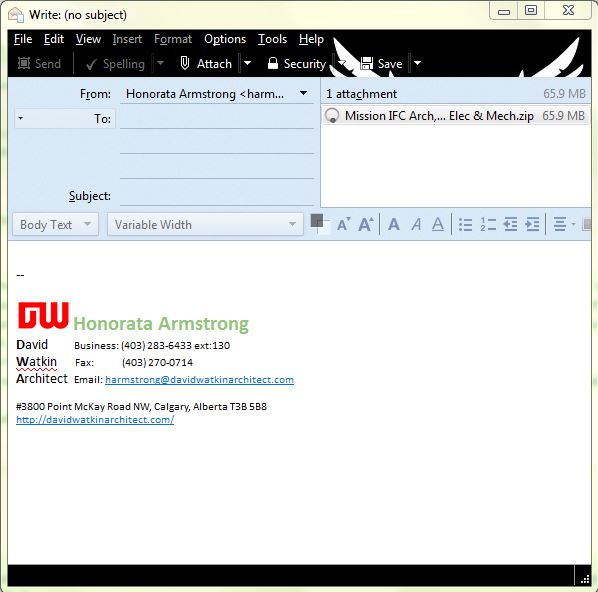Box.com isn't working with Thunderbird
I have a Box account set up and authorised but I can't actually upload anything. When I right click on the attachment to convert the file to a box file nothing shows up (picture attached) but I can click on the spot where it should be and it starts trying to upload the file. A dark grey loading circle (picture attached) just spins forever and the file never uploads so I have to cancel the upload but nothing happens so I have to delete the file and reattach it. I've contacted Box.com but they don't understand English and are completely useless, telling me to use another email client. Please let me know what I can do, I need to use a filelink program for large attachments and you guys stopped using hightail which actually worked with Thunderbird. Can I use another filelink program with your email client?
Thank you very much Hon
所有回覆 (1)
Use Dropbox as a filelink provider. You need to install this add-on. https://addons.mozilla.org/en-US/thunderbird/addon/dropbox-for-filelink