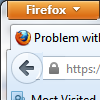Problem with "GO BACK" button image
The "GO BACK" button image appears very weird on my computer. Is it a GIF image? The button looks nonconsecutive; top part and middle part are not continuous from other parts. When mouse-hovering, it became even stranger. Please consider to improve this problem for the next version because I use this button a lot more.
It is not that disturbing, but just wanted to let you know. Thank you for your great job on Firefox and Thunderbird. :D
所有回复 (2)
Start Firefox in Safe Mode to check if one of the extensions (Firefox/Tools > Add-ons > Extensions) or if hardware acceleration is causing the problem (switch to the DEFAULT theme: Firefox/Tools > Add-ons > Appearance).
- Do NOT click the Reset button on the Safe mode start window or otherwise make changes.
I turned off "use hardware acceleration when available" & a similar (or the same?) problem went away.