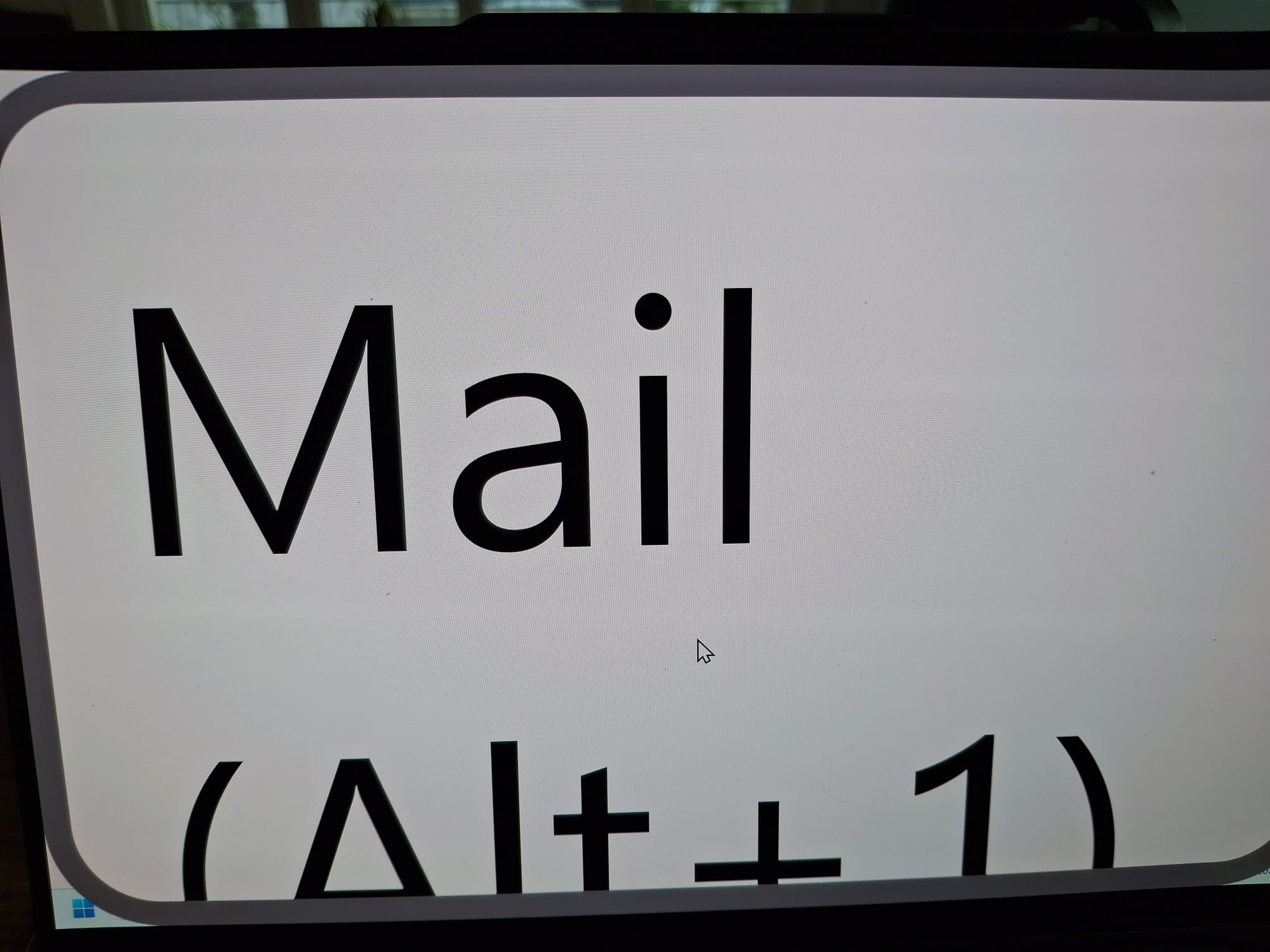How to reset Thunderbird email to -1.0 default size
Hi, I accidently set the email size in the Config editor layout.css.devPixelsPerPix to 125 (instead of 1.25), which results in the program no longer being able to be viewed as it takes up the entire screen.
How can I undo this please, since the reset option is not viewable due to the immense size now.
The tutorial video I followed is this: https://www.youtube.com/watch?v=klIOX4dsXU4
I appreciate your knowledge, please in simple steps :-)
Thank you, Jana
所有回复 (1)
Hello
Take a look at https://connect.mozilla.org/t5/discussions/layout-css-devpixelsperpx/td-p/42594
Or Check Thunderbird are stopped Then Go to your profile https://support.mozilla.org/en-US/kb/profiles-where-thunderbird-stores-user-data and find your prefs.js file and open with your notepad and delete line user_pref("layout.css.devPixelsPerPx", "125"); And save prefs.js and restart Thunderbird.
由Agent virtuel于