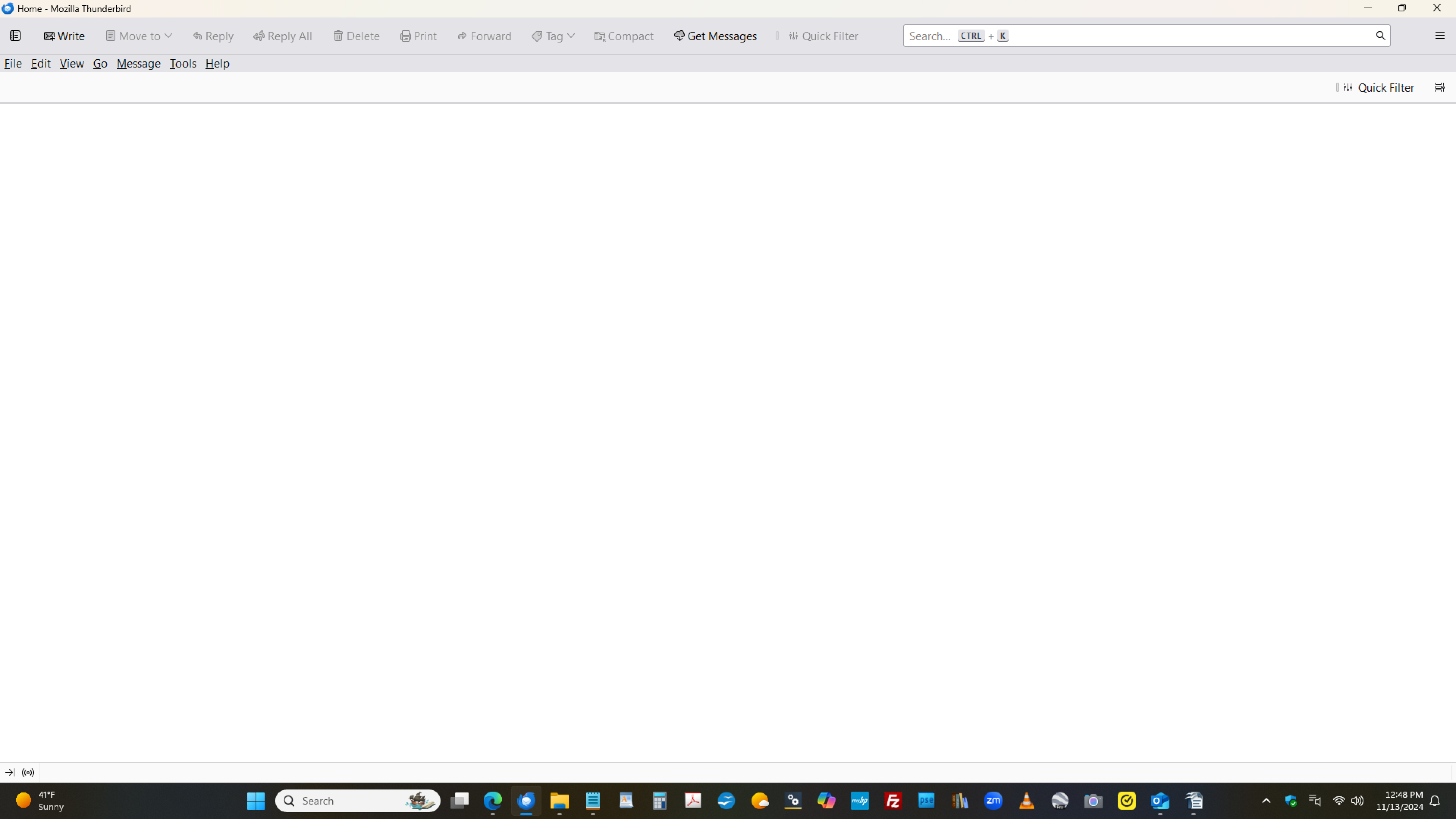Blank screen in Thunderbird. Caused by "Show Folder Size" in the folder pane
I've been using Thunderbird for years and never had any major problems until a few days ago. But ever since you automatically installed Version 128.4.2esr on my HP desktop running Windows 11, all I can get from Thunderbird is a blank screen unless I go into Troubleshoot mode. Subsequent automatic installation of Version 128.4.3esr did not help.
由Wayne Mery于
所有回复 (13)
If it turns out to not be one of the reasons mentioned there, check Error Console (ctrl+shift+J) for warnings and errors.
Thanks for your suggestion, Wayne, but it didn't work. I tried reinstalling T-Bird, but no difference. I tried ctrl+shift+j but I don't understand computerese. Everything worked fine until about a week ago when Versions 128.4.2esr and Version 128.4.3esr were installed.
Check the hardware acceleration setting in Settings/General. If it's enabled, disable it and restart TB (acceleration is disabled in safe mode). If you can't open Settings in normal mode, there is a way to make the change with TB closed.
Thanks for the suggestion, sfhowes, but I've tried disabling hardware accel several times in the last few days. It's disabled now, but the screen still starts blank in normal mode.
We need to see the error console please.
Uncaught (in promise) NS_ERROR_FILE_NOT_FOUND: Component returned failure code: 0x80520012 (NS_ERROR_FILE_NOT_FOUND) [nsIMsgFolder.sizeOnDisk]
setFolder chrome://messenger/content/folder-tree-row.mjs:285 _createFolderRow chrome://messenger/content/about3Pane.js:2173 _addSubFolders chrome://messenger/content/about3Pane.js:2367 _addSubFolders chrome://messenger/content/about3Pane.js:2368 _addSubFolders chrome://messenger/content/about3Pane.js:2368 _addSubFolders chrome://messenger/content/about3Pane.js:2368 _addSubFolders chrome://messenger/content/about3Pane.js:2368 _addSubFolders chrome://messenger/content/about3Pane.js:2368 initServer chrome://messenger/content/about3Pane.js:978 _initMode chrome://messenger/content/about3Pane.js:2144 _toggleMode chrome://messenger/content/about3Pane.js:2092 set activeModes chrome://messenger/content/about3Pane.js:1995 init chrome://messenger/content/about3Pane.js:1630
folder-tree-row.mjs:285 Uncaught (in promise) TypeError: win.messageBrowser is undefined
openTab chrome://messenger/content/mailTabs.js:102
mailTabs.js:102:13 Error creating vCard properties ParserError: invalid line (no token ";" or ":") "null"
ParserError resource:///modules/calendar/Ical.sys.mjs:1942 _handleContentLine resource:///modules/calendar/Ical.sys.mjs:2053 parse resource:///modules/calendar/Ical.sys.mjs:1882 _eachLine resource:///modules/calendar/Ical.sys.mjs:2392 parse resource:///modules/calendar/Ical.sys.mjs:1881 fromVCard resource:///modules/VCardUtils.sys.mjs:670 AddrBookCard resource:///modules/AddrBookCard.sys.mjs:38 get vCardProperties resource:///modules/AddrBookCard.sys.mjs:199 vCardToAbCard resource:///modules/VCardUtils.sys.mjs:165 convertToHTML resource:///modules/VCardUtils.sys.mjs:271
AddrBookCard.sys.mjs:64:15 Error creating vCard properties ParserError: invalid line (no token ";" or ":") "null"
ParserError resource:///modules/calendar/Ical.sys.mjs:1942 _handleContentLine resource:///modules/calendar/Ical.sys.mjs:2053 parse resource:///modules/calendar/Ical.sys.mjs:1882 _eachLine resource:///modules/calendar/Ical.sys.mjs:2392 parse resource:///modules/calendar/Ical.sys.mjs:1881 fromVCard resource:///modules/VCardUtils.sys.mjs:670 AddrBookCard resource:///modules/AddrBookCard.sys.mjs:38 get vCardProperties resource:///modules/AddrBookCard.sys.mjs:199 vCardToAbCard resource:///modules/VCardUtils.sys.mjs:165 convertToHTML resource:///modules/VCardUtils.sys.mjs:271
AddrBookCard.sys.mjs:64:15
AddrBookCard resource:///modules/AddrBookCard.sys.mjs:64 get vCardProperties resource:///modules/AddrBookCard.sys.mjs:199 vCardToAbCard resource:///modules/VCardUtils.sys.mjs:165 convertToHTML resource:///modules/VCardUtils.sys.mjs:271
Error creating vCard properties ParserError: invalid line (no token ";" or ":") "null"
ParserError resource:///modules/calendar/Ical.sys.mjs:1942 _handleContentLine resource:///modules/calendar/Ical.sys.mjs:2053 parse resource:///modules/calendar/Ical.sys.mjs:1882 _eachLine resource:///modules/calendar/Ical.sys.mjs:2392 parse resource:///modules/calendar/Ical.sys.mjs:1881 fromVCard resource:///modules/VCardUtils.sys.mjs:670 AddrBookCard resource:///modules/AddrBookCard.sys.mjs:38 get vCardProperties resource:///modules/AddrBookCard.sys.mjs:199 vCardToAbCard resource:///modules/VCardUtils.sys.mjs:165 convertToHTML resource:///modules/VCardUtils.sys.mjs:271
AddrBookCard.sys.mjs:64:15
AddrBookCard resource:///modules/AddrBookCard.sys.mjs:64 get vCardProperties resource:///modules/AddrBookCard.sys.mjs:199 vCardToAbCard resource:///modules/VCardUtils.sys.mjs:165 convertToHTML resource:///modules/VCardUtils.sys.mjs:271
Error creating vCard properties ParserError: invalid line (no token ";" or ":") "null"
ParserError resource:///modules/calendar/Ical.sys.mjs:1942 _handleContentLine resource:///modules/calendar/Ical.sys.mjs:2053 parse resource:///modules/calendar/Ical.sys.mjs:1882 _eachLine resource:///modules/calendar/Ical.sys.mjs:2392 parse resource:///modules/calendar/Ical.sys.mjs:1881 fromVCard resource:///modules/VCardUtils.sys.mjs:670 AddrBookCard resource:///modules/AddrBookCard.sys.mjs:38 get vCardProperties resource:///modules/AddrBookCard.sys.mjs:199 vCardToAbCard resource:///modules/VCardUtils.sys.mjs:165 convertToHTML resource:///modules/VCardUtils.sys.mjs:271
AddrBookCard.sys.mjs:64:15 Error creating vCard properties ParserError: invalid line (no token ";" or ":") "null"
ParserError resource:///modules/calendar/Ical.sys.mjs:1942 _handleContentLine resource:///modules/calendar/Ical.sys.mjs:2053 parse resource:///modules/calendar/Ical.sys.mjs:1882 _eachLine resource:///modules/calendar/Ical.sys.mjs:2392 parse resource:///modules/calendar/Ical.sys.mjs:1881 fromVCard resource:///modules/VCardUtils.sys.mjs:670 AddrBookCard resource:///modules/AddrBookCard.sys.mjs:38 get vCardProperties resource:///modules/AddrBookCard.sys.mjs:199 vCardToAbCard resource:///modules/VCardUtils.sys.mjs:165 convertToHTML resource:///modules/VCardUtils.sys.mjs:271
AddrBookCard.sys.mjs:64:15
ericvdluft said
Thanks for the suggestion, sfhowes, but I've tried disabling hardware accel several times in the last few days. It's disabled now, but the screen still starts blank in normal mode.
What are your add-ons? If one of then isn't the cause, launch in safe mode, select 'rebuild toolbars & controls', 'make changes & restart'.
I have no add-ons. I've tried everything you both have suggested. Here's another report from the error console after I just reinstalled T-Bird for the 3rd time:
Uncaught (in promise) NS_ERROR_FILE_NOT_FOUND: Component returned failure code: 0x80520012 (NS_ERROR_FILE_NOT_FOUND) [nsIMsgFolder.sizeOnDisk]
setFolder chrome://messenger/content/folder-tree-row.mjs:285 _createFolderRow chrome://messenger/content/about3Pane.js:2173 _addSubFolders chrome://messenger/content/about3Pane.js:2367 _addSubFolders chrome://messenger/content/about3Pane.js:2368 _addSubFolders chrome://messenger/content/about3Pane.js:2368 _addSubFolders chrome://messenger/content/about3Pane.js:2368 _addSubFolders chrome://messenger/content/about3Pane.js:2368 _addSubFolders chrome://messenger/content/about3Pane.js:2368 initServer chrome://messenger/content/about3Pane.js:978 _initMode chrome://messenger/content/about3Pane.js:2144 _toggleMode chrome://messenger/content/about3Pane.js:2092 set activeModes chrome://messenger/content/about3Pane.js:1995 init chrome://messenger/content/about3Pane.js:1630
folder-tree-row.mjs:285 Uncaught (in promise) TypeError: win.messageBrowser is undefined
openTab chrome://messenger/content/mailTabs.js:102
mailTabs.js:102:13
Find your profile directory. https://support.mozilla.org/en-US/kb/profiles-where-thunderbird-stores-user-data
Find the Mail directory.
Check to see that Local Folders directory exists and that none of the folders and files under it are missing or read-only.
OK, Wayne, I did that. Everything looks good there to me. Here's a screenshot. Do you see any problems with it?
I don't see any obvious issue from that screen shot. But to determine read/write attributes you would need to look at file properties.
But, I think your issue is https://bugzilla.mozilla.org/show_bug.cgi?id=1926279 which is not yet fixed on 128.
Hopefully disable "Show Folder Size" in the folder pane and you will be fine.
Thank you so much, Wayne! You're a prince! I think I'll just continue in Troubleshoot Mode until they fix 128. It's only a few more keystrokes. I really appreciate your input.