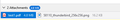Preview pane when attaching files
I send .doc and .pdf files to my customers. When creating the outgoing email message and attach a file, I used to be able to see the file in the preview pane. I can no longer see the preview. Please help. This feature does work for jpg, tiff, and other image files.
所有回复 (2)
I have to start right at the beginning.... what is the preview pane in your opinion?
When I add attachments I see the following at the bottom of the compose window

Double clicking the attachment will open it in it's defined helper application.
When you click the attach button, a windows explorer page opens. This is where you locate the file you want to send. Inside this explorer page is an option to preview the file before attaching. This is what no longer works for me. I like to preview the file before I attach it.