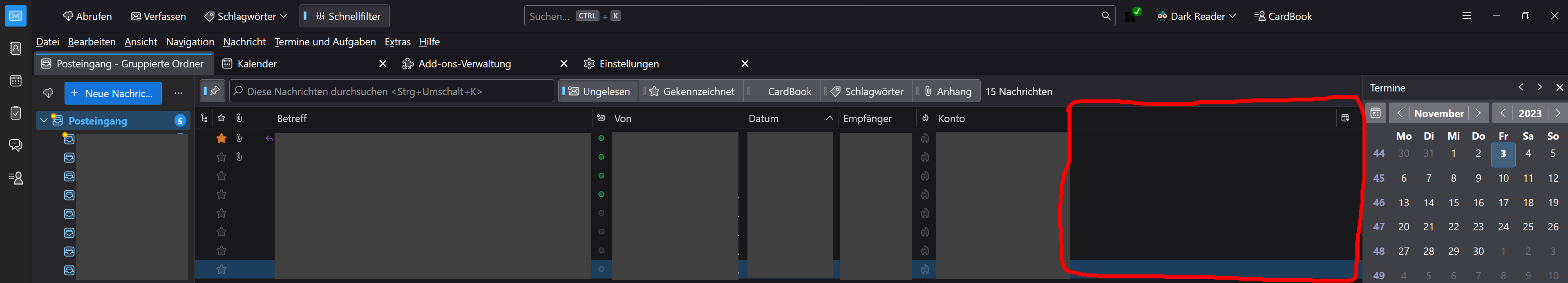Columns do not adapt to screen size (absolute instead of relative width settings)
I was wondering why Thunderbird's columns do not adapt to screen size.
When I set all columns so they fit okay on a smaller screen (e. g. notebook internal screen), I expect the columns to take advantage of the increased space and adapt the column width relatively once I switch to a larger external screen.
Unfortunately, TB seems to store the column width in absolute values (pixels?) and keeps that setting, no matter which screen is used. See the attached image as an example (red box: completely unused space, the text is squeezed into the unnecessary narrow columns).
As I'm constantly switching between my notebook and a larger external screen, this really annoys me.
Is this a bug or a not yet considered feature request? Therefore: how to fix/improve this?
所有回复 (2)
l'd suggest you raise the issue in the share ideas and feedback location on the help menu. It leads to this location https://connect.mozilla.org/
Personally I use a three monitor setup and struggle to keep Thunderbird of the primary it keeps slipping in little useless password prompts that linger sometimes for days behind the apps on the primary monitor until I think it is odd that I did not get a reply to something or try and send something and find nothing has happened in that instance for ages because the password manager or something is locked up tight in the background.
Well, while I think it's basically shifting stuff from a to b, I wasn't even aware of that ideas section, so here we go - vote for it!
➡️ Columns automatically adapting to screen size (relative instead of absolute width settings) ✅
Anyway it still feels more like a bug tbh... we have 2023 and TB is not capable of adapting to different screen sizes so... that's a basic thing, not really a "feature".
由e-raser于