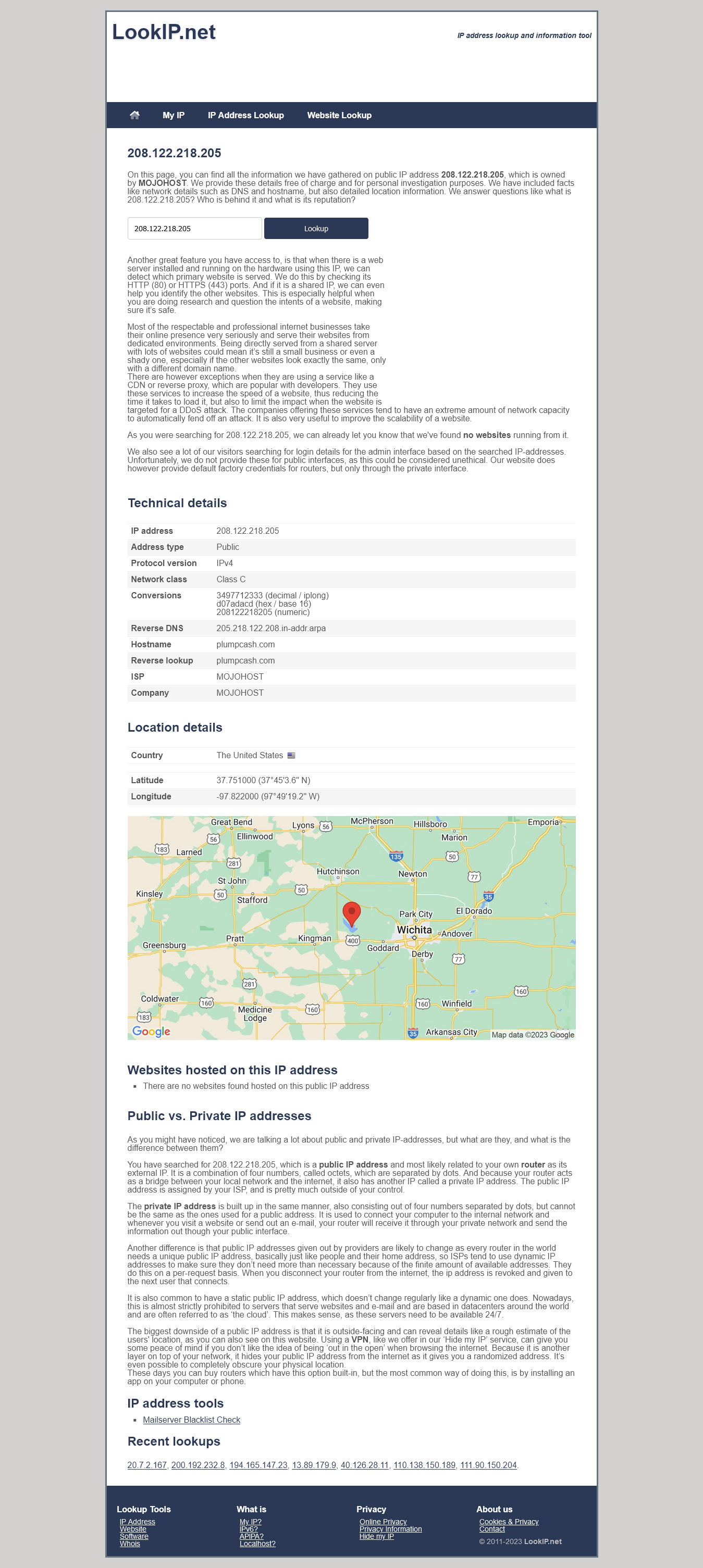Manage Cookies and Site Data
So, I have been seeing this IP address (208.122.218.205) appearing in Manage Cookies and Site Data when I check, clean, etc, at about:preferences#privacy. From what I've learned the IP address is is owned by MOJOHOST. But I have no idea why it keeps appearing? Should I be concerned?
所有回复 (3)
You can possibly check this on the about:networking page (DNS tab).
If you check your history (Ctrl+Shift+H), and use the little search box in the upper right corner for 208.122, do you get any URLs on that address? If not, it's possible that server is used to retrieve images or other content embedded into pages.
You also could search in the cache, although this may be much slower. Type or paste about:cache in the address bar and press Enter, then you can click into either the disk cache list or the memory cache list and use Find in Page (Ctrl+F) for 208.122. Does this give full URLs that could indicate the type of content?