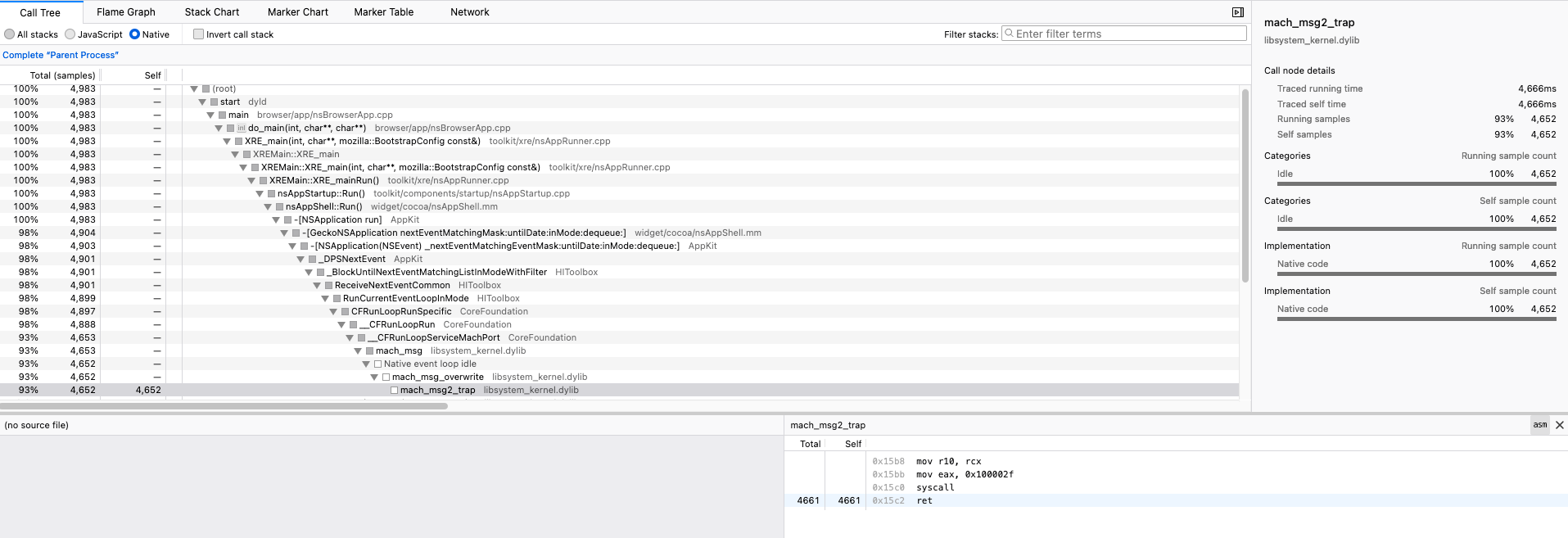Firefox started to freezes/hangs after each 30-60sec and occasionally panics on my macOS after Ventura 13.0 to 13.2.1 update
Firefox was working like a charm on my MacBook Pro '16 19 with Venture 13.0 macOS, without any issues. But somehow, after I did upgrade to Venture 13.2.1, Firefox started random hangs/freezes after each 30-60sec. And it takes ~5-10sec. I started to get random panics 2-3 per day.
I did not changed anything in the settings. This also happens in Private Window mode. I usually restart the computer everyday. (Eventually a new Firefox instance each new day, before Ventura 13.0 and still do after upgrade)
I have read the followings:
- https://support.mozilla.org/en-US/kb/diagnose-firefox-issues-using-troubleshoot-mode
- https://support.mozilla.org/en-US/kb/refresh-firefox-reset-add-ons-and-settings
But didn't help me. I have everything (tabs, favs, extensions, works, etc.) so that I do NOT want to reset/refresh ANYthing. I'd prefer to fix the root cause and understand the issue why it keeps occur.
I either change my main Firefox browser (after 8+ years) or look for a solution to fix the root cause without doing any refresh or reset (or something that cause data lost).
Is this a known issue?
Could you please help me on this? Thanks!
My Environment:
- Firefox 110.0
- macOS 13.2.1
Also, in the Troubleshooting Information section below, browser somehow couldn't collect to data and showed a "manual way documentation" button. I clicked it and it redirected me a doc. When I back to previous page, I lost the data I've just written here. So had to rewrite everything... Can you please fix this?
所有回复 (3)
Hey, small update. I wanted to check whether problem persists in Troubleshoot Mode; and noticed Firefox actually very fast in that mode.
I was checking out the "about:processes" page. The freeze happens when Firefox CPU exceed 100%. (During that time-window, my computer's CPU usage in between 10%-20%). I'm not sure what to problem is. But seems like garbage collector issue.
Can someone please give a hand on this?
Can someone please enlighten my way and move to right direction?
I have refreshed the Firefox (by keeping my tabs and history) and also renamed `content-prefs.sqlite` to `content-prefs.sqlite.old` and same problem started occurring again after one week.
`mach_msg2_trap` shows 93% sample rate.
Hello Mozilla Team,
According to `about:processes` page, I can see only the first item (which is Firefox) uses the CPU on limits (> 95%). Other processes does not even use a CPU! (Maybe max 3-5%.) Is there any way to increase CPU hard limit by tweaking some internal configs? It does not make any sense to me.
Please enlighten my way if you read this. I'm looking forward to your instructions.
King regards, Furkan