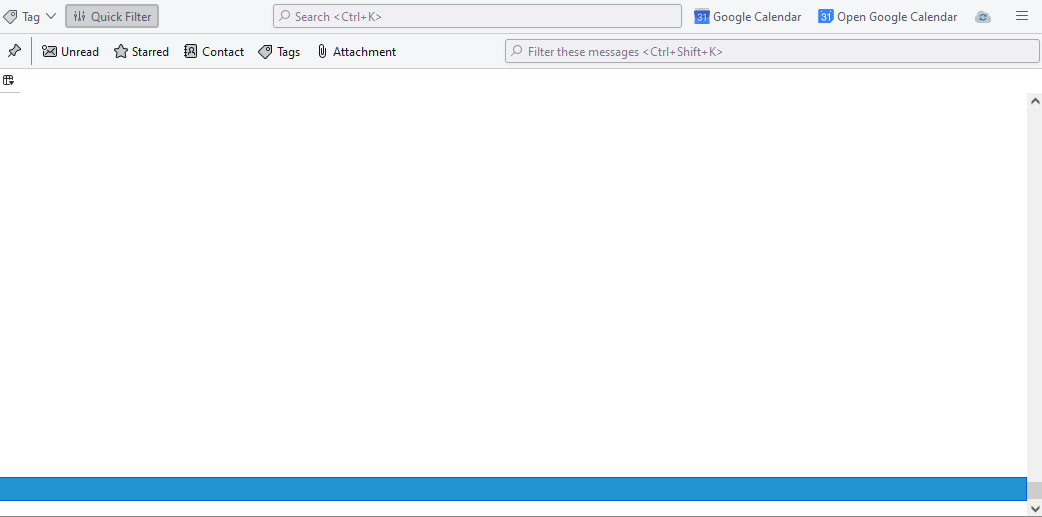All emails headings cant be seen in the inbox for one account (all others are fine)
It's probably something simple but I don't know how it happened and I haven't been able to fix it. Messages are loaded into the inbox and if you click on them you can read the contents but you cant see the heading to know what the content is.
所有回复 (2)
See that little square thing in the top left of the mail display box in your image. Click it and give it some headings to work with from the menu. Did that make a list appear?
Thank you, this is a partial solution and much appreciated.
I can now see who the email is from and when it was sent but the list of things to display didn't contain the subject so I still don't know what the email is about.
But what I can see is still better than a blank slate.
If you know of a way to see the subject it would be appreciated.
PS. still don't know what I did to wipe things