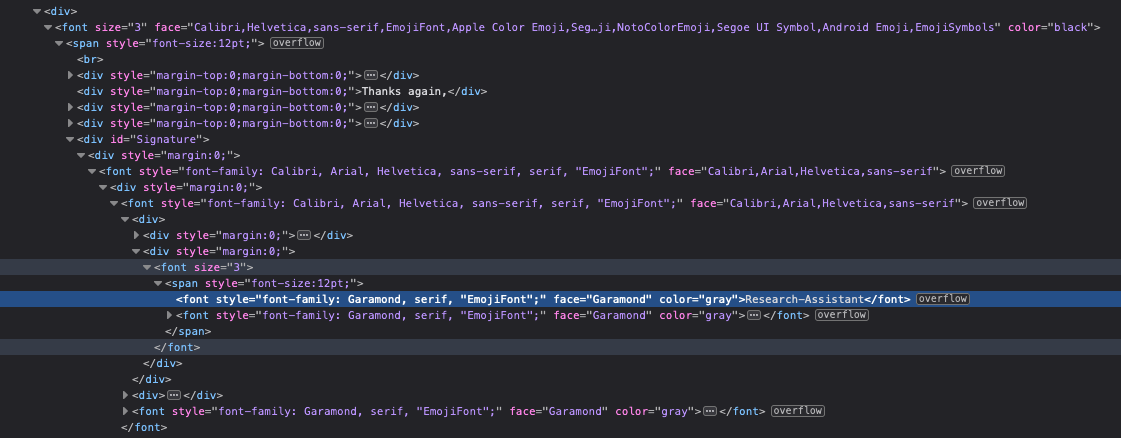Font Courier New is broken in automatic email signatures on Outlook Live website (owa)
For some reason my automatic email signatures in Outlook Live websites (outlook.live.com and owa's) become gibberish (see attached image). I have been having this problem for a while now (aka, not only after the last Firefox update), but it is intermittent.
I have already tried identifying whether the issue is in an extension or in Firefox itself, but without success. Whenever I restart Firefox in Troubleshoot mode, it solves the problem. But disabling all extensions and restarting Firefox does not. Restarting Firefox (not in Troubleshoot mode) sometimes solves the issue, as well as right after an update of the app; but not always. Starting Firefox after a computer restart usually brings the problem back. This problem also happens in my laptop (MacBookPro), so it is not restricted to this computer (macMini).
I would appreciate some help in identifying the culprit, so that I may contact the appropriate support team (if not Mozilla itself).
所有回复 (7)
Has anyone had a similar issue?
Issue continues in Firefox 109.0
Sandbox Security fix does not help: https://support.mozilla.org/en-US/questions/1218590
由Tiago Pomella Lobo于
Downloadable fonts are already enabled: https://support.mozilla.org/en-US/questions/1018617
Perhaps this is relevant: inspecting the text elements shows `overflow` messages, as seen in the screenshot.
由Tiago Pomella Lobo于
OK, I have followed the Troubleshoot guide again to see if I could glean any additional information. For now, it appears that selecting ONLY "Use hardware acceleration when available" (with "Use recommended performance settings." disabled) solves the problem. I will keep testing to see if the solution holds.
https://support.mozilla.org/en-US/kb/performance-settings?as=u&utm_source=inproduct
The problem returned. I have also turned off "hardware acceleration when available", but the problem continues.
Is there any support?
由Tiago Pomella Lobo于