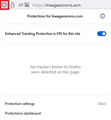Someone explain this - tracking without tracking?
I'f been woondering about this for a while and i just have to ask because this makes no sense.
Below you can see three screenshots attached, the first one shows a website where i klicked on the shield icon in the adressbar which is responsible for tracking content, the popup says "no trackers known to firefox were detected on this page".
On the second screenshot i once again klicked on the shield icon which is responsible for tracking content, this time i used another website and the popup looks different, clearly you can see there is a list of tracking options (tracking content which is highlighted in black, and social media trackers, cross site tracking cookies, fingerprinters, cryptominers, which are all greyed out). The greyed out options obviously can't be klicked but the black highlighted tracking content can be klicked.
That's what the third screenshot shows, i klicked on tracking content and another popup shows up. And that's the wired part, the popup says "none detected on this site". If nothing has been detected why was the option "tracking content" not greyed out like all the other options and why does it now show any information after klicking on it, what the hell is the point of this?
所有回复 (3)
Essentially what is the difference between screenshot one and three, they show a different popup but both popus say there are no trackers, where is the logic? Pretty sure anyone can reproduce this by simply visiting the sites shown on screenshot.
This is just about Firefox displays the stats in various cases. If you hover the shield then you probably see this tooltip:
- No trackers known to Firefox were detected on this page.
If you change your ETP level (Standard, Strict, Custom) you'll see different messages. Also, blocking extensions usually block content first and ETP still "sees" it.