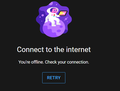Firefox 94.02 disconnecting from certain sites
After the last update of Firefox, 94.02, my browser keeps disconnecting from some sites like gmail, yahoo. Once it disconnects it cannot reconnect back till a hard reset . Sometimes it doesn't respond at all to some sites. Other sites like Facebook have no such issue. I have the same issue on windows 10 and Linux on two separate machines and two different networks. And no , safe mode is no better. Any ideas ?
所有回复 (3)
Can you post a full browser screenshot showing the issue? Is the proxy on in the setting. see screenshot What are your cookie setting?
I also have this problem, no proxies, pretty much default Firefox settings, I tried with no addons, I wiped my APPDATA mozilla folder, reinstalled Firefox and the problem persists.
It happens on Youtube fairly often where I click something and it acts like it's loading then I see a Youtube page telling me to connect to the internet and when I click retry it loads the page fine. It happens on a few other websites as well where it just times out, this happens on my laptop which uses wifi and on my desktop which is wired.
I also notice when I download say nVidia drivers (or anything) the download fails randomly.
I switched to Edge on my desktop a month ago due to these issues and I have not had these problems at all, I have no issues with anything else that uses internet and my connection isn't dropping despite what Youtube tells me (only when I use Firefox)
I've tried everything aside from reinstalling Windows which considering it happens on 2 different devices seems pointless, if this also happened in Edge I'd suspect my ISP but it doesn't so...
Happens in 94.02 and v95, so frustrating.
由espnhd于
In Windows, what security software are you running?