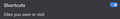How to make homepage shortcuts appear only with sites you pin?
It appears that I am only able to add shortcuts to my homepage with sites I save and visit. However, to reduce clutter, I want to be able to have shortcuts with only websites I pin. Is this possible? I wasn't able to find any option for this.
As a temporary visual solution, I have adjusted the amount of rows.
由breakfastham于
所有回复 (1)
If you only want to see pinned tiles then you need to all all tiles with preferred website links. You can possibly add new URLs to used tiles.
- https://support.mozilla.org/en-US/kb/customize-new-tab-page
- https://support.mozilla.org/en-US/kb/hide-or-display-content-new-tab
You can possibly edit browser.newtabpage.pinned and replace unpinned tiles that have a 'null' value by url:about:blank? with a number appended to make the URL unique (Firefox only accepts http(s) URLs if you edit a tile).
- browser.newtabpage.pinned = [null,null,null,null,null,{"url":"about:blank?6"}]
You need to close and restart Firefox to make Firefox apply these changes.
You can make Firefox create a default browser.newtabpage.pinned pref by pinning the last tile in Full Screen Mode.
You can open the about:config page via the location/address bar. You can accept the warning and click "I accept the risk!" to continue.