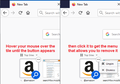Trying to rid browser of some items
When opening a new tab and clicking inside the address section, there are sites that come up such as YouTube.com, Twitter.com, Facebook.com, Reddit.com.
I want to rid my browser of all of these options.
See picture attached.
How do I remove these so they no longer show?
被采纳的解决方案
If instead of getting an automatic list dropping down you prefer for Firefox to hold off on suggestions until you start typing, you can disable the Top Sites list from appearing in the drop down using a different setting on the Options page.
Options page > Privacy & Security panel > Address bar section
Uncheck the box for Top Sites:

所有回复 (6)
When you click in the bar, Firefox displays your first 8-10 Top Sites from the new tab page (AKA Firefox Home page). To manage the list, see the steps in this article:
Customize your Firefox New Tab page
Each tile has a menu button that appears when you hover it. If there is an item you can't get rid of, let us know more details about it.

I don't have that bar with those sites in the middle of a new tab page.
Here are my settings for new tab.
Okay, you do need to tick the box for Top Sites on the Options page in order to show that panel on the new tab.
选择的解决方案
If instead of getting an automatic list dropping down you prefer for Firefox to hold off on suggestions until you start typing, you can disable the Top Sites list from appearing in the drop down using a different setting on the Options page.
Options page > Privacy & Security panel > Address bar section
Uncheck the box for Top Sites:

Okay, I had to change the New Tab setting to "Firefox Home (Default)". Then I had to enable "Top Sites". Then I had to open a new tab. Then I dismissed all those items such as Facebook, YouTube, Twitter, Reddit. Then I disabled "Top Sites". Then I set new tabs to "Blank Page" (as was before). Now those items do not show when I open a new tab and click inside the address bar. Thank you for your assistance @jscher2000.
由sgtparkhurst于