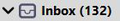Gmail - Thunderbird inbox sync
I have recently found out that I see less emails in my gmail accounts Thunderbird inbox than in the gmail inbox in the browser. However in thunderbird on the left panel the number of unread messages shown in the brackets are the same as in the browser (132) while in the right panel there are only 68 mails are listed and 0 unread.Thanks for any suggestions.
I have recently found out that I see less emails in my gmail accounts Thunderbird inbox than in the gmail inbox in the browser. However in thunderbird on the left panel the number of unread messages shown in the brackets are the same as in the browser (132) while in the right panel there are only 68 mails are listed and 0 unread.Thanks for any suggestions.
被采纳的解决方案
Tried right clicking the folder, selecting properties and then the repair button?
定位到答案原位置 👍 1所有回复 (2)
选择的解决方案
Tried right clicking the folder, selecting properties and then the repair button?
Thanks a lot Matt! That was it.