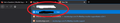I cleared my browser history and my cookies but there is a site that I visited that doesn't get cleared
I cleared everything from my browser history and I also cleared my cookies. However, there is still a site that I visited which gets suggested as "sitename.com -- Visit" when ever I press the first letter of that site I visited. I want this to be cleared entirely but it doesn't seem to be happening. I disconnected all the other browsers linked to my sync. Even after doing all of this it still keeps popping up. What should I do? I blurred out the name of the site for privacy reasons. I was wondering if someone could help me with this?
所有回复 (3)
Hello,
You may have seen a post or received a notification regarding support for Firefox or Thunderbird with a link to another site or a phone number being posted. This is a scam and is not a method to receive support from Mozilla. Mozilla does not have telephone or email support. Please do not click on the link and do not interact by calling any phone numbers or email addresses listed. I apologize for any inconvenience caused. You are currently posting on the official Mozilla website and will receive assistance here.
Hello,
Try Refreshing your Browser:-
- To do this, click the menu button at the top right corner of the Firefox window.
- Click the “Help” option near the bottom of the menu.
- Click the “Troubleshooting Information” option in the Help menu.
- Click the “Refresh Firefox” button at the top right corner of the Troubleshooting Information page.
- You’ll be warned that this will remove your browser add-ons, reset your customizations, and revert other browser data to the default settings. Click “Refresh Firefox” to confirm you want to make these changes.
If it doesn't solved your problem, then feel free to ask in Reply Section. Thanks for raising your question in Mozilla Support Forum.
Hi Sean, the autofill feature that suggest top level addresses in the address bar does not always operate as expected. Even if you delete all visits to that site from history, Firefox sometimes seems to retain its top level address. Whether this is due to a problem in the database, or a problem with the software routines that clean up lists, I don't know.
One possible approach is the "Forget About This Site" feature. If you allow one history entry to be created, then view it in the Library window (Ctrl+Shift+h), its right-click context menu item will have the "Forget About This Site" command which is the deepest kind of deep cleaning short of deleting files. Note: I recommend using the little search bar at the upper right of the Library window to focus in on the unwanted site to avoid accidentally forgetting about any other site.