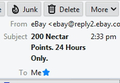Double click opens message in a separate window but the window is too small to read the message and not adjustable.
I don't like the message preview pane so I turn it off and prefer to open my messages in a separate small window to read and then reply or forward etc. After updating Thunderbird at the beginning of the weak this problem appeared. I am currently running 68.0b5 (32bit). The problem is basically that when I double click to open any particular message, new or old, a pane opens which is so small I can't read the text of the message. This pane doesn't have the normal windows frame on it so I am unable to move, minimize, maximize, resize or even close the window. However, when I choose to write, reply or forward the message pane opens and functions normally. I've included examples of the tiny message pane and the normal pane for illustration..
被采纳的解决方案
I doubt that an uninstall/reinstall will help, but creating a new profile with Profile Manager might. If your TB 68 is using the same profile that ran under TB 60, this may be the source of the problem, as there are significant differences between the two. Note that my result is from a new profile created in TB 68.
To start Profile Manager, close TB, Winkey+R, type thunderbird.exe -p
Add an account and see if messages appear correctly in windows. If the new profile works OK, you can transfer mail and address books, etc., from the old profile to the new one.
定位到答案原位置 👍 0所有回复 (5)
I don't see that with TB 68b5 on W10 - messages opened in windows are resizable and display the entire content. Does it look the same if you run in safe mode (hold Shift when you launch TB)? You may have a broken layout, fixed by 'Reset toolbars and controls', 'Make changes and restart'.
Hi sfhowes, thanks for the quick reply.
It basically looks the same in safe mode but the message window is bigger so I can read the message at least but the windows frame is still missing so no resizing or closing. I am running windows 7 (64 bit). I quickly tried the "Reset toolbars and controls" as suggested but no change the problem is still there.
Do you think a complete uninstall and then re-install would solve this annoying little problem ?
选择的解决方案
I doubt that an uninstall/reinstall will help, but creating a new profile with Profile Manager might. If your TB 68 is using the same profile that ran under TB 60, this may be the source of the problem, as there are significant differences between the two. Note that my result is from a new profile created in TB 68.
To start Profile Manager, close TB, Winkey+R, type thunderbird.exe -p
Add an account and see if messages appear correctly in windows. If the new profile works OK, you can transfer mail and address books, etc., from the old profile to the new one.
Thanks for all the help ! The new profile solution worked. I don't have lots of add ons or preferences etc and I'm only using a simple email account so I simply imported my address books and made a few adjustments. Problem solved ! Until the next one. Thanks.