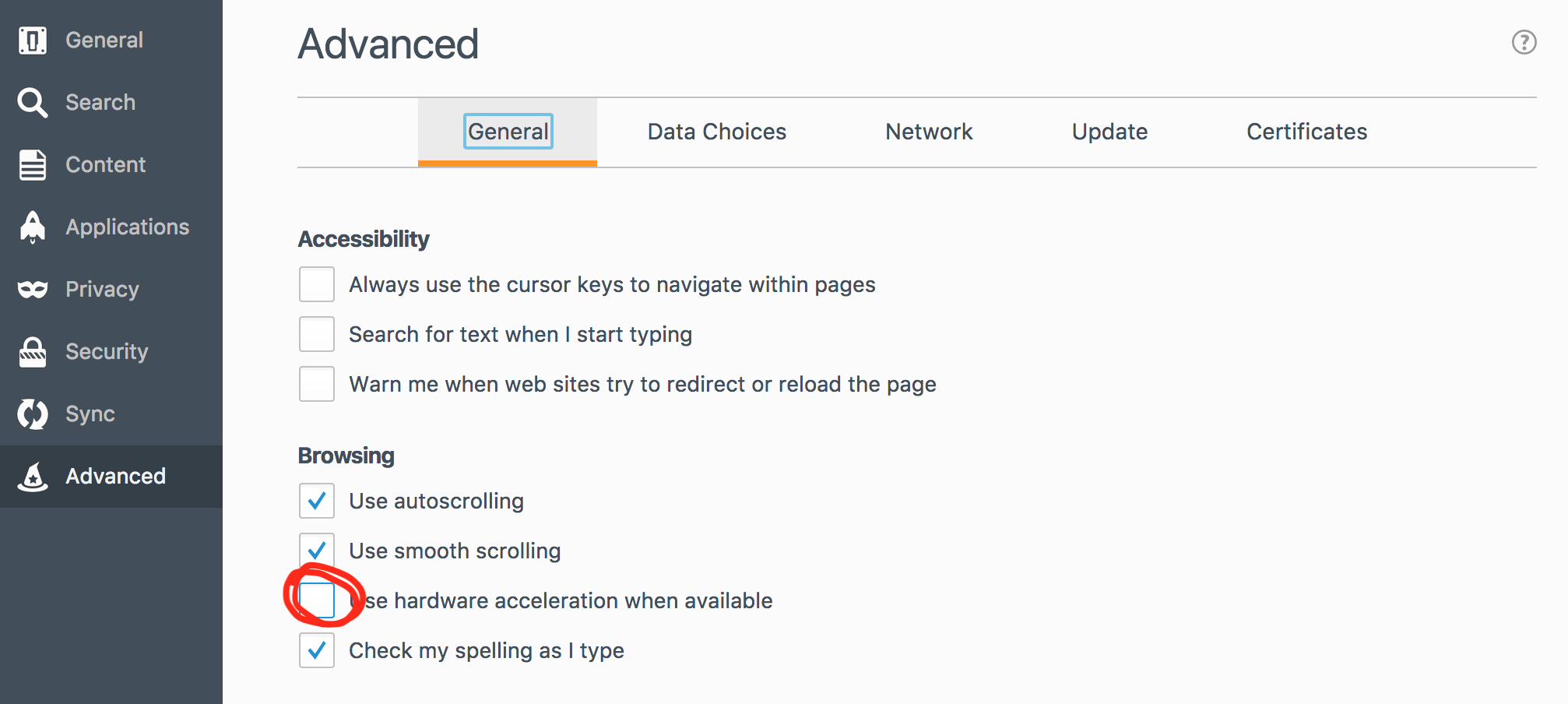new computer same problem as old computer "Firefox not responding"
Replaced old computer because it kept freezing, not loading, and saying "Firefox is not responding". Person who works on computers told me it was probably my hard drive since it was older. Found good buy, replaced computer. Loaded only new files, not many. Don't have pictures or play games or etc. Did not transfer from old computer anything. Same thing is happening . Usually keep 3 programs open during the day that I have used for years. Can't transfer between programs because they take so long to load. This is a Lenovo and I have run all the stuff that Lenovo website runs. Hardware, mother board and all the other features and it shows that the computer is good. No issues. Really like Firefox and have used it for years, but this is so puzzling. Have tried alot of the things suggested for Firefox issues and nothing has solved this problem, Find it curious that same problem on both computers. Running latest Version of Windows 10. HELP
被采纳的解决方案
hi,
does it happen that you get not responding message with all website or a particular website?
In any case try this and see if it helps, goto Firefox preferences by typing this in the firefox addressbar "about:preferences#advanced" without the quotes and then uncheck the "use hardware acceleration when available" checkbox.
定位到答案原位置 👍 1所有回复 (3)
选择的解决方案
hi,
does it happen that you get not responding message with all website or a particular website?
In any case try this and see if it helps, goto Firefox preferences by typing this in the firefox addressbar "about:preferences#advanced" without the quotes and then uncheck the "use hardware acceleration when available" checkbox.
Thank you very much. So far it is working. Really an annoying situation when it doesn't work and you can't figure out why. Hopefully that solved the issue. Appreciate your time to answer.
you are welcome and glad to know It helped